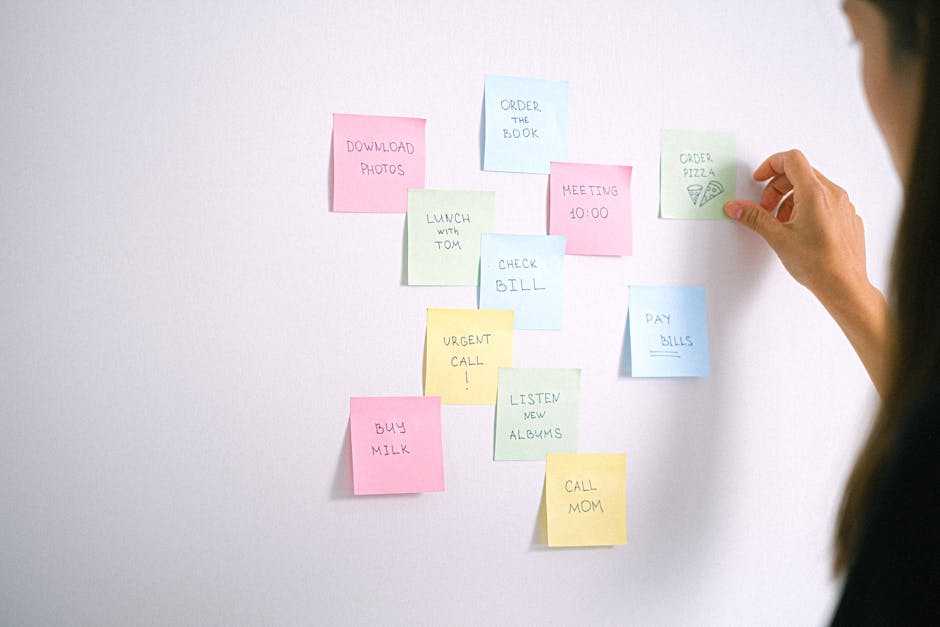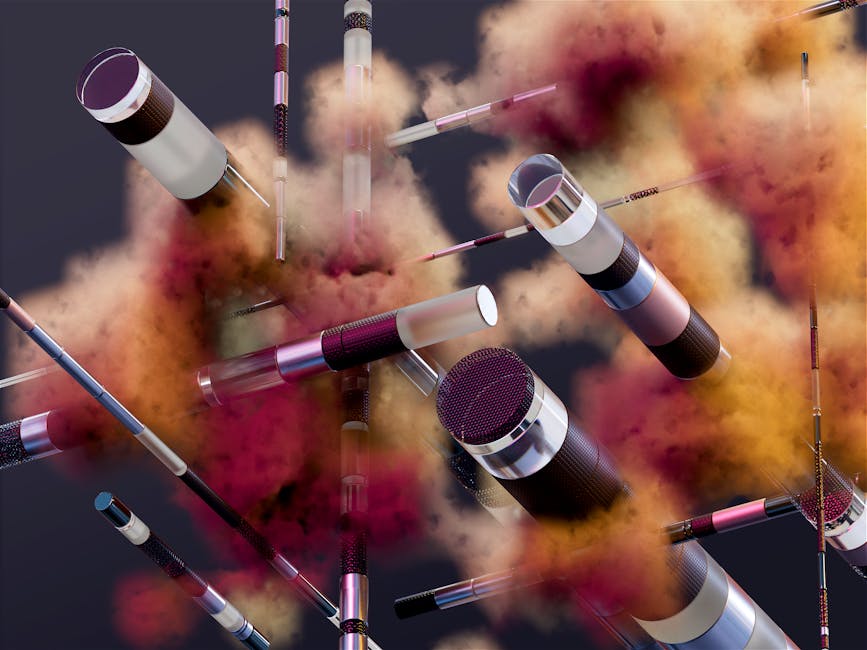Discover the best methods for scheduling social media posts directly from your desktop. This guide provides a comprehensive overview of tools and techniques to enhance your social media strategy and save time.
Quick Answer Summary
This comprehensive guide covers essential aspects of schedule social media posts on desktop: a complete guide, including practical steps, best practices, and expert insights.
Introduction: Why Schedule Social Media Posts from Your Desktop?
In today's fast-paced digital landscape, maintaining a consistent and engaging social media presence is crucial for individuals and businesses alike. Scheduling your social media posts offers a strategic advantage, allowing you to plan and execute your content strategy effectively. By preparing content in advance, you can ensure your audience consistently receives fresh and relevant information, even when you're occupied with other tasks.
The Power of Scheduled Content:
- Consistency: Maintain a regular posting schedule to keep your audience engaged.
- Time Efficiency: Batch content creation and scheduling to free up time for other important activities.
- Strategic Planning: Plan campaigns and tailor content for specific times and days to maximize reach.
- Coverage: Post content during peak engagement times, even if those times are outside of your typical working hours.
💡 Pro Tip: Use a visual content calendar to get a birds-eye view of your scheduled posts across all platforms. This makes it easier to identify gaps and ensure a balanced content mix.
While mobile devices offer some convenience, desktop scheduling provides several advantages. A larger screen allows for easier content creation and editing, especially when working with images and videos. Desktop environments often provide more robust tools for content research and organization. Many find it simpler to manage multiple social media accounts simultaneously from a desktop interface.
Benefits of Desktop Scheduling:
- Enhanced Content Creation: Easier to create and edit visually rich content on a larger screen.
- Improved Organization: Efficiently manage and organize content assets.
- Multi-Account Management: Streamline the process of managing multiple social media profiles.
- Better Research: Easier access to resources and tools for content research.
This guide will provide a step-by-step overview of how to schedule social media posts from your desktop. We'll explore different methods and tools available, helping you choose the right approach for your needs and workflow. Whether you're using native scheduling features or leveraging third-party social media management platforms, this guide will equip you with the knowledge to optimize your social media scheduling process.
Understanding Social Media Scheduling Tools
Social media scheduling tools have become indispensable for anyone looking to maintain a consistent and effective online presence. These tools allow you to plan, create, and schedule your posts in advance, freeing up valuable time and ensuring your content is published at optimal times, even when you're not actively online. They help streamline your social media workflow, making it easier to manage multiple accounts and maintain a consistent brand voice.
Key Features to Look For:
- Multi-Platform Support: The ability to schedule posts across various social media platforms (Instagram, X/Twitter, Facebook, LinkedIn, Pinterest, TikTok, YouTube) is crucial.
- Content Calendar: A visual calendar that provides an overview of scheduled posts and helps plan your content strategy effectively.
- Analytics & Reporting: Access to data and insights on post performance, audience engagement, and overall social media growth.
- Team Collaboration: Features that allow multiple users to collaborate on content creation, scheduling, and approval processes.
- Optimal Timing Recommendations: Suggestions for the best times to post based on audience activity and platform algorithms.
💡 Pro Tip: When choosing a scheduling tool, consider your specific needs and the size of your team. Many platforms offer tiered pricing plans based on the number of social accounts you manage and the features you require.
There are many desktop social media scheduling platforms available. Some popular options include Buffer, Hootsuite, Sprout Social, and Later. These platforms offer a range of features, from basic scheduling to advanced analytics and team collaboration tools. For creators, small businesses, and agencies looking for a modern and intuitive solution, PostLayer offers multi-platform scheduling, a visual content calendar, AI-powered caption generation, and comprehensive analytics, all at an affordable price point. It's a great way to save time on social media posting, planning, and performance tracking.
Ultimately, the right social media scheduling tool can significantly enhance your social media strategy, improve efficiency, and help you achieve your online marketing goals. By carefully evaluating your needs and exploring the available options, you can find a platform that perfectly fits your workflow and budget.
Scheduling Posts Directly on Social Media Platforms
Many social media platforms offer built-in scheduling features, allowing you to plan your content in advance directly from your desktop. This can be a convenient way to maintain a consistent online presence and save time. Scheduling directly on each platform is often best for simple posting needs. However, managing multiple platforms this way can become time-consuming.
Platform-Specific Scheduling Guides:
Scheduling on Facebook Pages:
Facebook Pages have a robust scheduling tool built directly into the publishing interface. When creating a post, look for the "Publishing Tools" option, which allows you to schedule posts for specific dates and times. Facebook also allows you to schedule stories directly from the platform.
Scheduling on X (formerly Twitter):
X offers a scheduling feature within its web interface. When composing a tweet, you'll find a scheduling icon that enables you to select the date and time you want your tweet to be published. This is a simple way to plan your tweets in advance and maintain a consistent posting schedule.
Scheduling on LinkedIn:
LinkedIn also provides a native scheduling option for company pages. When creating a post as your organization, you'll see the option to schedule it for a future date and time. This is helpful for planning and executing your LinkedIn content strategy.
Scheduling on Pinterest:
Pinterest allows you to schedule pins directly through their platform. When creating a Pin, you can choose a date and time for it to be published. This feature helps you maintain a consistent presence on Pinterest and reach your target audience at optimal times.
Key Considerations:
- Native scheduling features are often free and readily available on the platforms themselves.
- Relying solely on native scheduling can become cumbersome when managing multiple social media accounts.
- Consider the limitations of each platform's scheduling capabilities, such as post type restrictions or analytics limitations.
💡 Pro Tip: Batch create your content and schedule it all at once to maximize efficiency. Review your scheduled posts regularly to ensure they're still relevant and timely.
Scheduling posts directly on social media platforms can be a valuable tool for managing your online presence. While convenient for individual platforms, remember that managing multiple accounts might benefit from a centralized solution like PostLayer, which offers a comprehensive approach to social media management across various platforms. PostLayer allows you to schedule posts across multiple platforms from one central location, saving time and streamlining your social media workflow.
Using Third-Party Scheduling Tools on Desktop
Managing multiple social media accounts can be time-consuming, especially when you aim for consistent posting. Third-party scheduling tools offer a solution by allowing you to plan and automate your social media presence directly from your desktop. These tools enable you to schedule posts across various platforms in advance, freeing up valuable time for other tasks.
Key Considerations:
- Choose a tool that supports all the social media platforms you use.
- Consider the tool's pricing structure and features to ensure it aligns with your budget and needs.
- Look for tools with robust analytics to track the performance of your scheduled posts.
Step-by-Step Guide to Scheduling with a Third-Party Tool
- Select a Scheduling Tool: Research and choose a suitable tool. Many options are available, such as Buffer, Hootsuite, and others. Some platforms, like PostLayer, offer comprehensive features for scheduling, content management, and analytics.
- Connect Your Social Media Accounts: Follow the tool's instructions to link your social media accounts securely.
- Create Your Post: Compose your social media post, including text, images, videos, and relevant links.
- Schedule Your Post: Select the date and time you want your post to be published. Many tools offer suggested optimal posting times based on audience activity.
- Review and Confirm: Double-check your scheduled post for any errors before confirming the schedule.
Maximizing Efficiency with Bulk Scheduling
Bulk scheduling allows you to upload multiple posts at once, saving significant time. This feature is particularly useful for planning content calendars in advance. Look for tools that support CSV uploads or other bulk scheduling methods.
Content Calendar Integration
A visual content calendar provides a clear overview of your scheduled posts. Many scheduling tools offer integrated content calendars, allowing you to easily visualize your posting schedule and make adjustments as needed. Having a central view of your content strategy helps ensure a consistent and engaging social media presence. With a platform like PostLayer, you can easily visualize your content calendar and make adjustments as needed.
💡 Pro Tip: Regularly review your scheduled posts and analytics to optimize your posting strategy. Adjust your schedule based on what works best for your audience.
By using third-party scheduling tools, you can streamline your social media management, maintain a consistent posting schedule, and free up time to focus on creating engaging content and interacting with your audience.
Leveraging PostLayer for Efficient Desktop Scheduling
Effectively managing your social media presence requires careful planning and scheduling. Using a desktop interface offers distinct advantages for crafting and scheduling posts across multiple platforms. Desktop environments typically provide larger screens, more comfortable typing, and easier access to files and resources, making them ideal for detailed content creation and scheduling.
PostLayer offers a user-friendly desktop interface designed to streamline your social media management. With PostLayer, you can efficiently schedule posts across various platforms like Instagram, X, LinkedIn, Facebook, Pinterest, TikTok, and YouTube from a single dashboard.
Key Steps to Scheduling with PostLayer:
- Connect Your Accounts: Begin by linking your social media accounts to PostLayer.
- Create Your Post: Craft your content directly within the platform, taking advantage of the enhanced typing and file access offered by your desktop.
- Schedule and Publish: Choose your desired publishing date and time. PostLayer will automatically post at the scheduled time.
The visual content calendar in PostLayer provides a clear overview of your scheduled posts, allowing you to easily identify gaps and ensure a consistent posting schedule. This visual representation is invaluable for maintaining a balanced and engaging social media presence.
💡 Pro Tip: Leverage PostLayer's AI caption generator to quickly create engaging captions. The platform also offers hashtag suggestions to improve the reach of your posts.
PostLayer's analytics dashboard provides valuable insights into the performance of your posts. Track key metrics to understand what resonates with your audience and optimize your content strategy for better results. Many users find that consolidating their social media management through a platform like PostLayer significantly improves their efficiency and overall social media performance.
Best Practices for Desktop Social Media Scheduling
Effectively scheduling your social media posts from your desktop can significantly boost your online presence and save you valuable time. A well-planned strategy ensures consistent content delivery, maximizes engagement, and helps you reach a broader audience. This guide outlines best practices for desktop social media scheduling, covering content planning, platform optimization, timing, and post-launch monitoring.
Key Considerations:
- Planning Your Content Calendar: Create a content calendar outlining themes, topics, and posting dates. This provides a structured approach to content creation and ensures a consistent flow of posts.
- Optimizing Posts for Each Platform: Tailor your content to suit each platform's unique audience and format. Image sizes, caption lengths, and hashtag usage should be adjusted accordingly. For example, a video designed for TikTok will likely need adaptation for LinkedIn.
- Scheduling at Optimal Times: Research the best times to post on each platform to maximize visibility and engagement. These optimal times often vary based on audience demographics and platform usage patterns. Many social media platforms and scheduling tools offer analytics to help determine these peak times.
- Monitoring and Engagement: After scheduling, monitor your posts' performance and engage with your audience. Respond to comments, answer questions, and participate in relevant conversations.
💡 Pro Tip: Batch your content creation. Dedicate specific time blocks to create multiple posts at once, then schedule them in advance. This method can greatly improve efficiency.
Many social media management platforms offer desktop interfaces that streamline the scheduling process. These tools often provide features like content calendars, bulk scheduling, and analytics. By leveraging these resources, you can maintain a consistent and engaging social media presence with minimal effort. Platforms like PostLayer also offer AI-powered caption generation and hashtag suggestions to further simplify content creation.
By following these best practices, you can optimize your social media scheduling process and achieve your desired online marketing goals.
Troubleshooting Common Scheduling Issues
Even with careful scheduling, social media posts can sometimes encounter unexpected issues. Understanding common problems and how to troubleshoot them will ensure your content reaches your audience as intended. Here's a guide to addressing some frequent scheduling challenges.
Key Considerations:
- Always double-check the platform's error messages for specific clues about the failure. These messages often pinpoint the exact cause, such as incorrect file format or exceeding character limits.
- Review your scheduled posts regularly to catch any issues before they escalate. Many social media management tools, including PostLayer, provide a content calendar view for easy oversight.
- Keep your social media apps and scheduling platforms updated to the latest versions. Updates often include bug fixes and compatibility improvements that can prevent posting errors.
Addressing Posting Failures
Posting failures can occur for various reasons. Start by verifying your account connection to the scheduling platform. Sometimes, social media platforms require reauthorization. Also, confirm that your post adheres to the specific platform's guidelines regarding content type, size, and format. If you're using a social media management platform, check its status page for any known outages or ongoing issues.
Dealing with Time Zone Errors
Time zone discrepancies are a common source of scheduling errors. Ensure that your scheduling tool's time zone is correctly configured to match your target audience's time zone. Many platforms allow you to set a specific time zone for each social media account. Double-check your settings, especially when daylight saving time changes occur.
Resolving Image and Video Upload Problems
Image and video uploads can fail due to incorrect file formats, file size limitations, or network connectivity issues. Verify that your media files meet the platform's specifications for resolution, aspect ratio, and file size. Try compressing large files or converting them to a compatible format. A stable internet connection is also crucial for successful uploads.
💡 Pro Tip: Before scheduling multiple posts, test a single post to ensure that your settings and content are correct. This can save you time and prevent widespread errors.
By proactively troubleshooting common scheduling issues, you can maintain a consistent and effective social media presence. Regularly monitoring your scheduled posts and staying informed about platform updates will help you avoid disruptions and maximize your reach.
Conclusion: Mastering Desktop Social Media Scheduling
Effectively scheduling your social media posts from your desktop is a crucial skill for maintaining a consistent online presence. By leveraging the strategies outlined in this guide, you can optimize your workflow, save valuable time, and ensure your content reaches your audience at the most impactful moments. Remember to prioritize understanding your audience, crafting engaging content, and consistently analyzing your results to refine your approach.
Key Takeaways:
- Consistent scheduling allows you to maintain a regular posting cadence, keeping your audience engaged.
- Batching your content creation and scheduling saves significant time compared to ad-hoc posting.
- Analyzing your performance data helps you identify optimal posting times and content formats.
💡 Pro Tip: Use a spreadsheet or document to plan your content calendar in advance. This will help you stay organized and ensure a diverse range of content.
The landscape of social media management is constantly evolving. We see a continued trend towards AI-powered tools offering features like automated content creation, hashtag suggestions, and smart scheduling recommendations. Many platforms are also focusing on enhanced analytics to provide deeper insights into audience behavior and content performance. Solutions like PostLayer, built for efficient social media management, can help streamline your scheduling and content creation workflows.
Ultimately, mastering desktop social media scheduling is about finding the right tools and strategies that work best for your specific needs. By embracing a proactive and data-driven approach, you can unlock the full potential of social media to achieve your goals, whether it's building brand awareness, driving traffic to your website, or generating leads. Consistent effort, ongoing learning, and adaptation to new trends will be key to your long-term success.
Conclusion
Understanding and implementing the strategies outlined in this guide will help you make the most of schedule social media posts on desktop: a complete guide. The key is to start with the fundamentals and gradually build upon your knowledge and skills.
🔑 Key Takeaways
- •Why Schedule Social Media Posts from Your Desktop?
- •Understanding Social Media Scheduling Tools
- •Scheduling Posts Directly on Social Media Platforms
- •Using Third-Party Scheduling Tools on Desktop
Quick Answer: Discover the best methods for scheduling social media posts directly from your desktop.
Tired of Manually Scheduling X Posts?
Master desktop scheduling and reclaim your time with PostLayer! Effortlessly manage all your social media – Instagram, X, LinkedIn, TikTok, YouTube, Facebook, and Pinterest – from one intuitive platform. Get AI-powered caption suggestions, smart scheduling, and a visual content calendar to streamline your workflow. Start your 7-day free trial today – no credit card required!
Start Scheduling Free