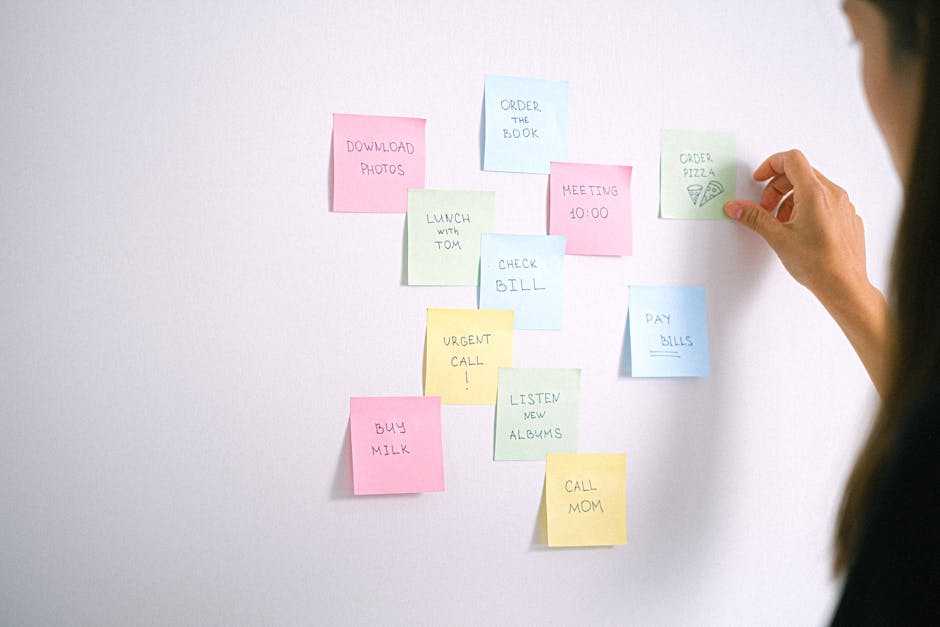Scheduling social media posts from your desktop is a great way to save time and maintain a consistent online presence. This guide covers the benefits, methods, and tools for efficient desktop social media scheduling.
Quick Answer Summary
This comprehensive guide covers essential aspects of schedule social media posts from desktop, including practical steps, best practices, and expert insights.
Introduction: Why Schedule Social Media Posts from Desktop?
Managing a successful social media presence often requires consistent posting across multiple platforms. While mobile devices offer convenience, scheduling posts from your desktop provides a range of advantages, streamlining your workflow and enhancing your content strategy. This approach allows for more focused content creation, easier collaboration, and better overall organization.
The Benefits of Desktop Scheduling:
- Enhanced Productivity: Desktop environments typically offer larger screens, easier typing, and access to a wider range of editing tools, making content creation and scheduling more efficient.
- Improved Collaboration: Sharing content drafts and collaborating with team members is often simpler on a desktop, facilitating a more streamlined review and approval process.
- Better Organization: Managing multiple social media accounts and scheduling posts across different platforms can be overwhelming. Desktop scheduling tools often provide visual calendars and organizational features to help maintain a clear overview of your content schedule.
- Access to Advanced Editing Tools: Many sophisticated image and video editing tools are primarily available on desktop, allowing you to create higher-quality content for your social media channels.
💡 Pro Tip: Batch your content creation. Dedicate specific blocks of time to create and schedule multiple posts at once. This helps maintain consistency and saves time in the long run.
Who can benefit from scheduling? Many different users can. Content creators, small business owners, and social media managers often find desktop scheduling invaluable for maintaining a consistent online presence. Agencies managing multiple client accounts especially benefit from the organizational and collaborative features offered by desktop scheduling tools.
A number of social media management platforms, such as Hootsuite, Buffer, and PostLayer offer desktop interfaces for scheduling posts. These platforms often include features like content calendars, analytics, and team collaboration tools to further enhance your social media management efforts. By leveraging the power of desktop scheduling, you can significantly improve your social media strategy and achieve better results.
Understanding Social Media Platform Scheduling Options
Most major social media platforms offer some form of native scheduling, allowing you to plan and automate your content directly within the platform itself. This can be a convenient way to manage your social media presence, especially if you're primarily focused on a single platform. Understanding the options available on each platform is key to efficient social media management.
Native Scheduling Options:
- Facebook: Facebook offers scheduling capabilities through Meta Business Suite, allowing you to schedule posts, stories, and ads across both Facebook and Instagram.
- LinkedIn: LinkedIn provides a scheduling feature directly within its platform, enabling you to schedule posts to your personal profile or company page.
- X (formerly Twitter): X has a built-in scheduling tool accessible through the web interface. You can draft and schedule tweets for future publishing.
💡 Pro Tip: Regularly review your scheduled posts to ensure they are still relevant and timely, especially in light of current events or trending topics.
While native scheduling tools offer basic functionality, they often come with limitations. These limitations can include restricted analytics, lack of cross-platform scheduling, and fewer advanced features. For example, you might find that native tools lack robust content calendars or team collaboration features.
For individuals and businesses managing multiple social media accounts across different platforms, or those seeking more advanced features, third-party social media management platforms can be a valuable solution. These platforms, like PostLayer, often provide a centralized dashboard for scheduling, analytics, and team collaboration, streamlining the social media management process. They can also offer features not found in native tools, such as AI-powered content suggestions and more detailed performance reports.
Third-Party Social Media Scheduling Tools
Effectively managing your social media presence often requires scheduling posts in advance, especially when juggling multiple platforms. While some platforms offer basic scheduling within their native interfaces, third-party social media scheduling tools provide more robust features and centralized control. Using these tools from your desktop can streamline your workflow and significantly save time.
Key Features to Look For:
- Multi-Platform Support: Ensure the tool supports all the social media platforms you use, such as Instagram, X (formerly Twitter), Facebook, LinkedIn, Pinterest, TikTok, and YouTube.
- Visual Content Calendar: A visual calendar allows you to see your scheduled posts across all platforms, providing a clear overview of your content strategy.
- Bulk Scheduling: The ability to upload and schedule multiple posts at once saves significant time, especially for recurring content.
- Analytics and Reporting: Look for tools that offer insights into post performance, audience engagement, and other key metrics.
- Team Collaboration: If you work with a team, features like shared calendars, approval workflows, and user roles are essential.
💡 Pro Tip: Take advantage of free trials offered by many social media scheduling tools to test their features and interface before committing to a paid plan. This allows you to find the best fit for your needs and budget.
There are many popular scheduling tools available, each offering a unique set of features and pricing. Some well-known options include Buffer, Hootsuite, Sprout Social, and Later. Features like AI-powered caption generation and hashtag suggestions are becoming increasingly common, helping to optimize your content for each platform.
For creators, small businesses, and agencies seeking a modern, intuitive solution, platforms like PostLayer offer a comprehensive suite of tools for scheduling, content management, and analytics. PostLayer's focus on efficient social media management helps users save time on posting, planning, and performance tracking. With a visual content calendar, multi-platform scheduling capabilities, and smart timing recommendations, PostLayer aims to streamline the entire social media workflow.
Step-by-Step Guide: Scheduling Posts on Desktop
Scheduling social media posts from your desktop can significantly streamline your content strategy and save you valuable time. Instead of manually posting across various platforms throughout the day, you can batch your content creation and schedule everything in advance. This allows you to maintain a consistent online presence, even when you're busy with other tasks.
Choosing the Right Tool
Many social media management tools are available, each with its own set of features and pricing. Look for a platform that supports the social networks you use most frequently. Some popular options include dedicated social media management platforms, as well as the built-in scheduling tools offered directly by some social networks. Consider factors like ease of use, supported platforms, analytics capabilities, and team collaboration features when making your decision.
Connecting Your Social Media Accounts
Once you've chosen a tool, the next step is to connect your social media accounts. This typically involves granting the platform permission to access and manage your profiles. Most platforms use secure authentication methods, but it's always a good idea to review the app permissions and security settings. Be sure to only connect accounts that you intend to manage through the scheduling tool.
Creating and Scheduling Your Posts
Now for the main event: creating and scheduling your posts. Start by crafting your content, including text, images, videos, and relevant links. Most platforms offer options to customize your posts for each social network, such as adjusting image sizes or adding specific hashtags. Then, select your desired date and time for each post. Many platforms provide suggestions for optimal posting times based on your audience activity.
Using a Content Calendar
A content calendar is an invaluable tool for planning and organizing your social media schedule. Most scheduling platforms offer a visual calendar view, allowing you to see your upcoming posts at a glance. This helps you ensure a consistent flow of content and avoid gaps in your posting schedule. Using a content calendar also makes it easier to plan campaigns and coordinate your social media efforts with other marketing activities. Platforms like PostLayer offer a visual content calendar to help streamline this process. Features such as bulk scheduling can also save time when populating your calendar.
Key Considerations:
- Always double-check your scheduled posts for accuracy before they go live.
- Monitor your analytics to identify optimal posting times for your audience.
- Stay up-to-date with the latest social media trends and best practices.
💡 Pro Tip: Use a consistent brand voice and visual style across all your social media posts for a cohesive brand identity.
By scheduling your social media posts from your desktop, you can save time, improve your content consistency, and ultimately achieve better results with your social media marketing efforts.
Optimizing Your Social Media Scheduling Strategy
Effective social media scheduling is crucial for maintaining a consistent online presence and maximizing engagement. Posting regularly, even when time is limited, allows you to stay top-of-mind with your audience and nurture relationships. Desktop scheduling tools offer a powerful way to streamline this process, allowing you to plan and execute your content strategy from a centralized location.
Key Considerations:
- Best Times to Post: Research optimal posting times for each platform. These times often vary based on audience demographics and platform usage patterns. Many tools offer suggestions based on aggregated data.
- Content Batching: Dedicate specific time blocks to create and schedule multiple posts at once. This approach reduces context switching and improves efficiency.
- Hashtag Research: Identify relevant and trending hashtags to increase the visibility of your posts. Use a mix of broad and niche hashtags to reach a wider audience.
- Analyzing Performance and Adjusting: Regularly review your social media analytics to understand what content resonates with your audience and adjust your strategy accordingly.
💡 Pro Tip: When scheduling content, consider repurposing existing content into different formats to maximize its reach and impact. For example, turn a blog post into a series of social media updates or create a short video from a longer webinar recording.
Many social media management platforms offer features like a visual content calendar, bulk scheduling, and AI-powered caption generation to further simplify the process. By leveraging these tools, you can save time, maintain a consistent posting schedule, and ultimately, achieve your social media goals. Platforms like PostLayer streamline social media posting and planning, offering features to help with these processes.
Troubleshooting Common Scheduling Issues
Scheduling social media posts on desktop can significantly streamline your content strategy. However, it's not uncommon to encounter hiccups along the way. Understanding how to troubleshoot common issues can save you time and frustration. Let's explore some frequent problems and their solutions.
Common Scheduling Problems & Solutions:
- Post Not Publishing: This is often due to exceeding character limits, incorrect image/video formats, or platform outages. Always double-check your content against the platform's guidelines.
- Incorrect Time Zone Settings: A mismatched time zone can lead to posts publishing at the wrong time. Verify that your scheduling tool and social media accounts are set to the correct time zone. Many tools allow you to specify the time zone during the scheduling process.
- API Connection Problems: Social media platforms use APIs to connect with scheduling tools. If the connection is disrupted, posts may fail to publish. Try disconnecting and reconnecting your social media account to the scheduling tool.
💡 Pro Tip: Before scheduling a batch of posts, test a single post to each platform to ensure everything is working correctly. This can help identify and resolve issues before they affect your entire schedule.
Many social media management platforms, such as PostLayer, offer features designed to minimize these problems. These platforms often include built-in checks for content compliance, time zone management, and API connection monitoring. Regularly checking the platform's help documentation or contacting their support team can also provide valuable assistance in resolving scheduling issues.
By proactively addressing these common scheduling issues, you can ensure your content is published on time and reaches your intended audience, maximizing the impact of your social media efforts.
Conclusion: Streamlining Your Social Media Workflow
Effectively scheduling your social media posts on desktop can significantly streamline your workflow and boost your overall online presence. By dedicating time to plan and schedule content in advance, you free up valuable time to engage with your audience and focus on other critical aspects of your business or creative endeavors. Many find that batching content creation and scheduling leads to greater consistency and a more strategic approach to social media marketing.
Key Benefits Recap:
- Time Savings: Pre-scheduling eliminates the need for constant, real-time posting.
- Consistency: Maintain a regular posting schedule, keeping your audience engaged.
- Strategic Planning: Allows for thoughtful content planning and campaign execution.
- Improved Work-Life Balance: Reduces the pressure of needing to post spontaneously.
💡 Pro Tip: Review your scheduled posts regularly to ensure they remain relevant and align with current events. Social media moves quickly, and what was appropriate last week might not be today.
So, what are the next steps to take? Start by exploring social media scheduling tools that best fit your needs and budget. Many platforms offer free trials, allowing you to test their features before committing to a subscription. Consider factors like the number of social accounts you need to manage, the types of content you typically post, and the level of analytics you require. Some platforms, like PostLayer, offer a range of features designed to simplify social media management for creators and businesses, including multi-platform scheduling, content calendars, and AI-powered caption generation. Also, remember to analyze your posting schedule and engagement metrics to see what posting times work the best to maximize your audience engagement.
By implementing a well-planned social media scheduling strategy, you can unlock greater efficiency and effectiveness in your online marketing efforts, ultimately leading to increased brand awareness and audience growth.
Conclusion
Understanding and implementing the strategies outlined in this guide will help you make the most of schedule social media posts from desktop. The key is to start with the fundamentals and gradually build upon your knowledge and skills.
🔑 Key Takeaways
- •Why Schedule Social Media Posts from Desktop?
- •Understanding Social Media Platform Scheduling Options
- •Third-Party Social Media Scheduling Tools
- •Step-by-Step Guide: Scheduling Posts on Desktop
Quick Answer: Scheduling social media posts from your desktop is a great way to save time and maintain a consistent online presence.
Tired of Manually Scheduling Your X Posts?
You've learned how to schedule X posts on desktop, but what if you could streamline the entire process and reach a wider audience? PostLayer lets you schedule to Instagram, Twitter/X, LinkedIn, TikTok, YouTube, Facebook, and Pinterest from one easy-to-use desktop platform. Plus, with AI-powered caption generation and smart scheduling recommendations, you'll save time and boost engagement. See how PostLayer can revolutionize your social media strategy with a 7-day free trial – no credit card required!
Start Your Free Trial Now