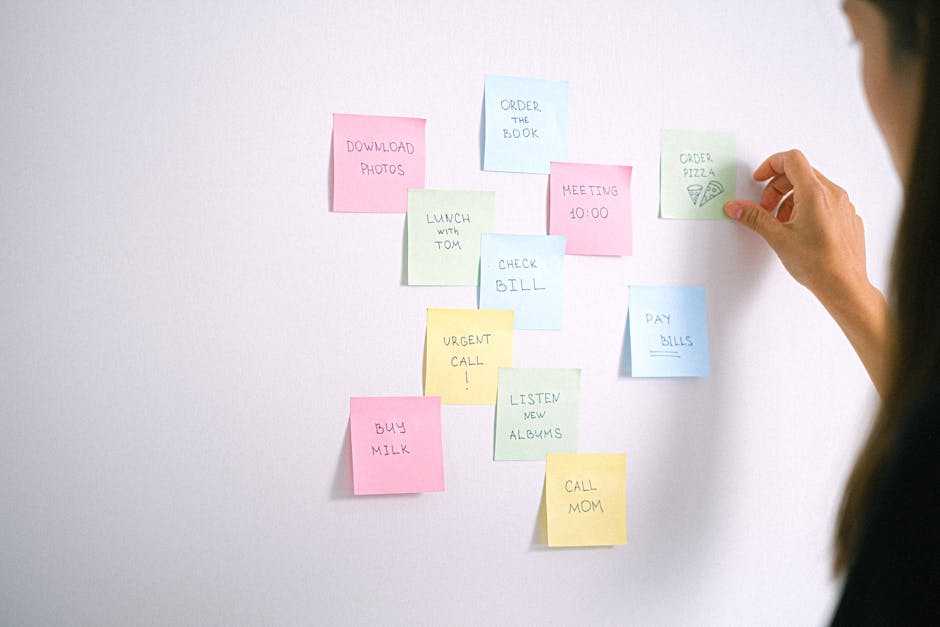Scheduling your YouTube videos is crucial for maintaining a consistent upload schedule and engaging your audience. This guide provides a step-by-step walkthrough of how to schedule your videos on YouTube, helping you save time and optimize your content strategy.
Quick Answer Summary
This comprehensive guide covers essential aspects of schedule youtube videos: a step-by-step guide, including practical steps, best practices, and expert insights.
Introduction: Why Schedule YouTube Videos?
In the fast-paced world of YouTube, maintaining a consistent upload schedule is paramount to building a loyal audience and maximizing engagement. Viewers appreciate knowing when to expect new content from their favorite creators. Scheduling your videos allows you to establish that reliable rhythm, even when life gets busy. It's a strategic move that can significantly impact your channel's growth and overall success.
Key Considerations:
- Consistency is key. Choose a schedule you can realistically maintain, whether it's weekly, bi-weekly, or more frequent.
- Analyze your audience's viewing habits. YouTube Analytics can provide insights into when your viewers are most active, helping you optimize your upload times.
- Promote your schedule. Let your audience know when they can expect new videos, building anticipation and encouraging them to subscribe and turn on notifications.
💡 Pro Tip: Use a spreadsheet or calendar to plan your content and schedule your uploads in advance. This will help you stay organized and avoid last-minute scrambling.
Scheduling offers several key benefits beyond simply maintaining consistency. It's a powerful time-saving tool that frees you up to focus on other important aspects of content creation, such as filming, editing, and engaging with your audience. It also allows for more strategic planning. You can prepare content well in advance, optimizing titles, descriptions, and tags for maximum visibility. Many creators find that scheduling allows them to batch work, making the content creation process more efficient and less stressful. Furthermore, scheduling allows for uploads at optimal times, even if you are unavailable at that moment.
Platforms like PostLayer offer features designed to streamline this process, providing tools for scheduling across multiple platforms. This centralized approach can be particularly beneficial for creators managing a presence on YouTube and other social media channels.
Step-by-Step Guide: Scheduling Your Videos on YouTube
Scheduling your YouTube videos is a powerful strategy for maintaining a consistent upload schedule and reaching your audience effectively, even when you're busy. By planning your content in advance and utilizing YouTube's scheduling feature, you can ensure a steady stream of engaging videos for your viewers. Here's a step-by-step guide to help you schedule your videos like a pro:
Key Considerations:
- Schedule during peak viewership times. YouTube Analytics can help you identify when your audience is most active.
- Promote your scheduled videos on other social media platforms to generate excitement and anticipation.
- Review scheduled videos before they go live to ensure everything is accurate and optimized.
Step-by-Step Guide: Scheduling Your Videos on YouTube
- Step 1: Upload Your Video to YouTube. Begin by uploading your video to YouTube Studio. Click the "Create" button and select "Upload video."
- Step 2: Navigate to the 'Details' Tab. Once the video is uploading, you'll be taken to the "Details" tab where you can add all the information about your video.
- Step 3: Add Video Details: Title, Description, Tags. Fill in the title, description, and tags. A compelling title and detailed description will help viewers find your content. Relevant tags improve search visibility.
- Step 4: Choose Thumbnail and Add to Playlists. Select a custom thumbnail that grabs attention and add your video to relevant playlists to organize your content.
- Step 5: Go to the 'Visibility' Tab. After adding all the video details, click on the "Visibility" tab.
- Step 6: Select 'Schedule' and Choose Date and Time. In the "Visibility" tab, choose the "Schedule" option. Select the desired date and time for your video to be published.
- Step 7: Set as Premiere (Optional). You can choose to set your scheduled video as a "Premiere." This allows you and your audience to watch it together in real-time, creating a live chat experience.
- Step 8: Click 'Schedule' to Finalize. Finally, click the "Schedule" button to confirm your chosen date and time. Your video is now scheduled and will be published automatically.
💡 Pro Tip: Many social media management platforms, like PostLayer, allow you to schedule your YouTube videos alongside your other social media content. This centralized approach can streamline your content planning and save time.
By following these steps, you can effectively schedule your YouTube videos, maintain a consistent upload schedule, and engage your audience even when you're not actively online. Scheduling allows for better content planning and can significantly improve your channel's performance.
Optimizing Your Scheduled Videos for Maximum Impact
Scheduling your YouTube videos is a great way to maintain a consistent upload schedule and reach a wider audience. However, simply scheduling isn't enough. Optimizing your scheduled videos can significantly enhance their visibility and engagement. Taking the time to craft compelling titles, descriptions, and thumbnails, along with strategically using tags and end screens, can make a big difference in your video's performance.
Key Considerations:
- Crafting Compelling Titles and Descriptions: Your title is the first thing viewers see, so make it attention-grabbing and relevant to the video's content. The description should provide a brief overview, include relevant keywords, and encourage viewers to take action (like subscribing or watching another video).
- Selecting Engaging Thumbnails: A well-designed thumbnail is crucial for attracting clicks. Use high-quality images that accurately represent the video and are visually appealing. Many creators find that custom thumbnails perform better than automatically generated ones.
- Using Relevant Tags and Hashtags: Tags and hashtags help YouTube understand your video's topic and improve its discoverability. Research relevant keywords and include them in your tags and description.
- Leveraging End Screens and Cards: End screens and cards are powerful tools for promoting other videos, playlists, or your channel. Use them to encourage viewers to continue watching your content and subscribe.
💡 Pro Tip: Schedule your video to go live during a time when your audience is most active. YouTube Analytics can provide insights into when your viewers are online.
By paying attention to these optimization steps when scheduling your YouTube videos, you can significantly increase their chances of success. Many creators have found that a thoughtful approach to these elements leads to increased views, watch time, and subscriber growth. Social media management platforms like PostLayer can help streamline the scheduling process, allowing you to focus on crafting high-quality content and optimizing these key elements for maximum impact.
Managing and Editing Scheduled Videos
Scheduling your YouTube videos is a great way to maintain a consistent upload schedule and engage your audience, even when you're busy. But what happens when your plans change? Fortunately, YouTube allows you to easily manage and edit your scheduled videos.
How to Change the Scheduled Time
Sometimes, you need to adjust the scheduled publish time of your video. Here's how:
- Go to YouTube Studio.
- In the left menu, click "Content."
- Find the scheduled video you want to change. It will have a "Scheduled" label.
- Click on the video's thumbnail or title.
- In the "Visibility" section, click on the scheduled date and time.
- Select a new date and time for your video to go live.
- Click "Schedule" to save the changes.
How to Cancel a Scheduled Video
If you decide not to publish a video at all, you can cancel the scheduled release:
- Navigate to YouTube Studio and then the "Content" section, as described above.
- Click on the scheduled video's thumbnail or title.
- In the "Visibility" section, change the visibility setting from "Scheduled" to "Private" or "Unlisted." Alternatively, you can choose "Public" to publish it immediately.
- Click "Save." Changing the visibility to "Private" or "Unlisted" effectively cancels the scheduled release, preventing it from being published at the originally scheduled time. You can also delete the video entirely from the "Options" menu (three vertical dots) if you no longer need it.
How to Edit Video Details Before Publishing
You can edit almost all aspects of your scheduled video before it goes live:
- Access the video details in YouTube Studio, as described in the previous sections.
- You can edit the title, description, tags, thumbnail, end screens, cards, and other video settings.
- Make sure to save your changes after making any adjustments.
Many creators find managing multiple social media accounts and scheduling content across different platforms time-consuming. Social media management platforms like PostLayer can help streamline this process by allowing you to schedule and manage content for YouTube and other platforms from a single dashboard.
Advanced Scheduling Strategies for YouTube
Effective YouTube scheduling goes beyond simply setting a publish time. It involves strategic planning, batch creation, and continuous analysis to maximize audience engagement and channel growth. By implementing advanced scheduling strategies, you can maintain a consistent upload schedule, reach viewers across different time zones, and free up time for other essential tasks like content creation and community interaction.
Key Considerations:
- Batch Creating and Scheduling Content: Dedicate specific days to filming and editing multiple videos at once. This allows you to schedule content for several weeks or even months in advance, ensuring a consistent flow of uploads.
- Using a Content Calendar for Long-Term Planning: A content calendar helps you visualize your upcoming uploads and plan around important dates, holidays, or events. This ensures your content remains relevant and timely. Many creators use spreadsheets or specialized project management tools for this purpose.
- Analyzing Performance and Adjusting Your Schedule: Pay close attention to your YouTube analytics to identify when your audience is most active. Use this data to optimize your scheduling and maximize viewership.
💡 Pro Tip: Experiment with different upload times and days to find the optimal schedule for your specific audience. YouTube Analytics provides valuable insights into your viewers' activity patterns.
Many creators find that using social media management platforms such as PostLayer can streamline the scheduling process, especially when managing content across multiple platforms. PostLayer allows you to schedule YouTube videos alongside your other social media posts, providing a centralized hub for your content strategy. With features like a visual content calendar and smart timing recommendations, PostLayer and similar platforms can significantly improve efficiency.
Ultimately, mastering YouTube scheduling is about finding a system that works for you and your audience. By embracing batch creation, utilizing a content calendar, and consistently analyzing your performance, you can create a more efficient and effective content strategy that drives channel growth.
Streamlining Your Workflow with Social Media Management Tools
Successfully managing a YouTube channel often means consistently uploading engaging content. However, manually scheduling each video can be time-consuming, especially when managing multiple social media platforms. Social media scheduling platforms can streamline this process, allowing you to plan and automate your YouTube uploads in advance. These tools typically offer features like content calendars, bulk scheduling, and the ability to schedule posts across multiple platforms simultaneously.
Key Considerations:
- Plan your content calendar in advance to optimize your posting schedule.
- Utilize features like suggested optimal posting times to maximize audience reach and engagement.
- Remember to review and adjust your scheduled posts regularly to adapt to changing trends and audience behavior.
💡 Pro Tip: Batch create your video content and schedule it in one sitting to save time and maintain consistency.
Platforms like PostLayer offer a simplified approach to YouTube scheduling alongside other social media platforms. With PostLayer, you can create and schedule your video posts, craft compelling descriptions, and set relevant tags all from one central dashboard. Features like the visual content calendar give you a bird's-eye view of your upcoming content, ensuring a cohesive and consistent brand presence. Furthermore, PostLayer's analytics and insights help you track the performance of your YouTube videos, allowing you to refine your content strategy over time.
Using PostLayer for YouTube scheduling can bring many benefits. It saves time on manual posting, enhances content planning through visual calendars, and provides valuable performance insights. By automating your YouTube uploads, you free up time to focus on creating high-quality content and engaging with your audience, ultimately leading to channel growth and success.
Conclusion: Mastering YouTube Scheduling for Success
Successfully scheduling your YouTube videos is a powerful strategy for consistent content delivery and audience engagement. By planning and automating your uploads, you can maintain a regular posting schedule, even when you're busy with other tasks. This consistency helps build anticipation and loyalty among your viewers, leading to increased watch time and subscriber growth. Moreover, scheduling allows you to optimize your upload times for when your audience is most active, maximizing visibility and initial engagement.
Key Takeaways and Best Practices:
- Plan your content calendar in advance. A well-defined content calendar ensures a steady stream of engaging videos.
- Optimize upload times based on your audience analytics. YouTube analytics provide valuable insights into when your viewers are most active.
- Engage with comments promptly after your scheduled video goes live to foster community interaction.
- Use custom thumbnails to make your scheduled videos stand out in search results and suggested video feeds.
💡 Pro Tip: Consider scheduling videos a few days in advance. This gives you a buffer in case of unexpected issues or the need for last-minute adjustments.
Next Steps: Implementing Your Scheduling Strategy
Now that you understand the benefits and best practices of YouTube scheduling, it's time to put your knowledge into action. Start by creating a content calendar outlining your video ideas and planned upload dates. Analyze your YouTube analytics to identify peak viewing times for your audience. When scheduling your videos, pay close attention to the details, including titles, descriptions, tags, and thumbnails. Many creators find that using social media management platforms can further streamline this process. These platforms often offer features like a visual content calendar and the ability to schedule across multiple social media channels, including YouTube. This can save you significant time and effort in managing your online presence. Consider exploring different options to find a solution that fits your needs and budget.
By consistently implementing these strategies, you can unlock the full potential of YouTube scheduling and achieve greater success on the platform.
Conclusion
Understanding and implementing the strategies outlined in this guide will help you make the most of schedule youtube videos: a step-by-step guide. The key is to start with the fundamentals and gradually build upon your knowledge and skills.
🔑 Key Takeaways
- •Why Schedule YouTube Videos?
- •Step-by-Step Guide: Scheduling Your Videos on YouTube
- •Optimizing Your Scheduled Videos for Maximum Impact
- •Managing and Editing Scheduled Videos
Quick Answer: Scheduling your YouTube videos is crucial for maintaining a consistent upload schedule and engaging your audience.
Stop Manually Scheduling YouTube Videos!
Mastered YouTube scheduling? Take your video strategy to the next level with PostLayer! Effortlessly schedule across YouTube, Instagram, TikTok, and more. Plus, get AI-powered caption suggestions and smart scheduling recommendations to maximize your reach. Start your 7-day free trial today – no credit card required!
Try PostLayer Free