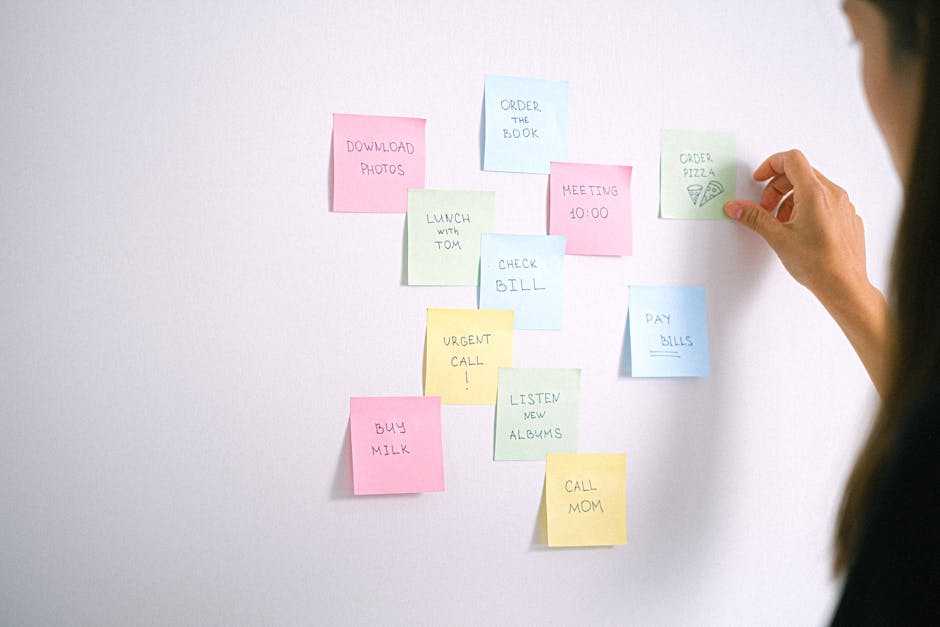Discover how to schedule your Threads posts directly from your desktop, saving time and ensuring consistent engagement. This guide provides a step-by-step walkthrough of the process.
Quick Answer Summary
This comprehensive guide covers essential aspects of schedule threads posts on desktop: a step-by-step guide, including practical steps, best practices, and expert insights.
Introduction: Why Schedule Threads Posts from Desktop?
Threads, while primarily a mobile-first platform, benefits greatly from desktop scheduling. Manually posting to Threads multiple times a day can be time-consuming and disrupt your workflow. Scheduling posts from your desktop allows you to batch your content creation, freeing up valuable time and improving overall efficiency. This is especially helpful if you manage multiple social media accounts and need a centralized hub for your content.
Benefits of Planning Your Threads Content:
- Consistency: Maintaining a consistent posting schedule keeps your audience engaged and helps you stay top-of-mind.
- Strategic Content: Planning allows you to align your Threads content with your overall marketing goals and campaign strategies.
- Time Savings: Batching content creation and scheduling saves significant time compared to ad-hoc posting.
- Improved Quality: When you're not rushing to post, you can refine your captions and ensure your content is high-quality.
💡 Pro Tip: Create a content calendar to map out your Threads posts in advance. This helps you stay organized and ensures a steady stream of engaging content.
Many find desktop scheduling particularly useful. Who can benefit? Content creators juggling multiple platforms, small businesses aiming for consistent brand presence, and social media managers handling multiple accounts all find value in this approach. By scheduling Threads posts from a desktop, you gain greater control over your content strategy and optimize your workflow for maximum impact. For those who manage multiple social media accounts, platforms like PostLayer can be incredibly helpful. PostLayer offers a centralized dashboard for scheduling across various platforms, including Threads, allowing users to streamline their social media management.
Understanding Threads Scheduling Limitations
Scheduling posts on Threads, like many newer social media platforms, can present unique challenges. While direct, in-app scheduling might be available, it's often limited or absent in the early stages of the platform's development. This can make planning and maintaining a consistent posting schedule difficult, especially for businesses and creators managing multiple accounts.
Key Considerations:
- Official Threads Scheduling: Check for any official announcements regarding native scheduling features within the Threads app itself. Platform features evolve rapidly, so stay updated.
- Third-Party Scheduling Tools: Explore social media management platforms that support Threads scheduling. These tools often offer features beyond basic scheduling, such as content calendars, analytics, and team collaboration.
- API Access: Scheduling tools typically require API access to function. Verify that the tool you're considering has legitimate access and adheres to Threads' terms of service to avoid potential account issues.
💡 Pro Tip: When evaluating scheduling tools, prioritize those with a clean, intuitive interface and responsive customer support. This will save you time and frustration in the long run.
Many social media managers rely on third-party platforms to streamline their workflow. These tools can allow you to schedule content for Threads alongside your other social media channels, providing a centralized hub for content planning and execution. A platform like PostLayer, for example, offers multi-platform scheduling, allowing you to manage Threads content alongside Instagram, Twitter/X, and other platforms, all from one place.
Ultimately, scheduling Threads posts effectively requires staying informed about available options and choosing the right tools to meet your specific needs. Whether you rely on native features or third-party solutions, a well-planned scheduling strategy can significantly improve your social media management efficiency.
Step-by-Step Guide: Scheduling Threads Posts on Desktop Using a Third-Party Tool
While Threads, the text-based conversation app from Instagram, doesn't yet offer native scheduling capabilities directly on the desktop, you can still plan and automate your posts using third-party social media management tools. This allows you to maintain a consistent presence and save valuable time. Here's a step-by-step guide on how to schedule Threads posts from your computer:
Key Considerations:
- Not all social media management platforms support Threads scheduling. Research and confirm compatibility before committing to a tool.
- Many tools require you to connect your Threads profile through your Instagram account. Ensure you have the necessary permissions and access.
- Always review scheduled posts to ensure accuracy and relevance, as trends and news can change quickly.
Step 1: Choose a Suitable Social Media Management Tool
Begin by selecting a social media management platform that supports Threads scheduling. Popular options often include tools designed for managing multiple social media accounts. Look for features like a user-friendly interface, scheduling calendar, and analytics.
Step 2: Create an Account and Connect Your Threads Profile (via Instagram)
Sign up for an account with your chosen social media management tool. The next step typically involves connecting your social media profiles. Since Threads is linked to Instagram, you'll likely need to authorize the tool to access your Instagram account. This connection allows the platform to manage your Threads posts.
Step 3: Navigate to the Scheduling Dashboard
Once your accounts are connected, navigate to the scheduling or content calendar section of the tool. This is where you'll manage and schedule your Threads posts.
Step 4: Compose Your Thread
Create your Thread content within the platform's composer. This usually involves typing your text, adding any relevant links, and formatting your post. Some platforms offer features such as AI-powered caption suggestions to help you craft engaging content.
Step 5: Select Date and Time for Posting
Choose the date and time you want your Thread to be published. Many tools provide suggested optimal posting times based on audience activity, which can help maximize engagement. Some platforms, like PostLayer, offer smart timing recommendations based on your audience data.
Step 6: Review and Schedule Your Post
Before finalizing, carefully review your Thread to ensure it's error-free and conveys your intended message. Once you're satisfied, schedule the post. The social media management tool will then automatically publish your Thread at the specified time.
💡 Pro Tip: Batch schedule your Threads posts in advance to save time and maintain a consistent posting schedule. Regularly check your scheduled posts for accuracy and relevance.
By using a social media management tool, you can effectively schedule your Threads posts from your desktop, streamlining your social media workflow and ensuring a consistent online presence.
Tips for Effective Threads Scheduling
Effective Threads scheduling involves more than just queuing up posts. It's about strategically planning your content, optimizing for engagement, and consistently monitoring performance to refine your approach. A well-planned strategy will save you time and help you reach a wider audience.
Key Considerations:
- Plan Your Content Calendar: Create a content calendar outlining your posting schedule, themes, and key messages. This will help you maintain consistency and avoid last-minute scrambling.
- Optimize Your Threads for Engagement: Craft compelling copy that sparks conversation. Ask questions, use relevant hashtags, and encourage your audience to share their thoughts.
- Use High-Quality Visuals (If Applicable): While Threads is primarily text-based, incorporating relevant images or videos can significantly boost engagement, where the platform allows it. Ensure your visuals are high-resolution and visually appealing.
- Monitor Your Performance: Track key metrics like impressions, engagement rate, and follower growth. Use this data to identify what's working and what's not, and adjust your strategy accordingly. Many social media management platforms offer analytics dashboards to simplify this process.
💡 Pro Tip: Batch your content creation. Dedicate specific blocks of time to write and schedule multiple Threads posts at once. This can significantly improve efficiency.
Many social media managers use tools like PostLayer to streamline their scheduling process. These platforms allow you to schedule posts across multiple social networks, including platforms that support Threads scheduling, from a single dashboard. This can save significant time and effort, especially when managing multiple accounts or brands. Features such as AI caption generation and suggested optimal posting times can further enhance your scheduling workflow. PostLayer offers a visual content calendar, bulk scheduling, and team collaboration tools designed to streamline your social media management efforts.
By implementing these tips, you can create a more effective Threads scheduling strategy that saves you time, increases engagement, and helps you achieve your social media goals.
Choosing the Right Scheduling Tool
While Threads doesn't currently offer native desktop scheduling within the app itself, there are several third-party social media management tools that allow you to schedule your Threads posts from your computer. Selecting the right tool for your needs is crucial for efficient social media management.
Key Features to Look For:
- Threads Integration: Ensure the tool explicitly supports scheduling posts to Threads. Not all platforms have integrated Threads yet.
- Multi-Platform Support: If you manage multiple social media accounts, look for a tool that supports other platforms like Instagram, Twitter/X, Facebook, and LinkedIn.
- Visual Content Calendar: A visual calendar makes it easier to plan and organize your content schedule across different platforms.
- User-Friendly Interface: Opt for a tool with a clean, intuitive interface that's easy to navigate, saving you time and frustration.
- AI Assistance: Some tools offer AI-powered features like caption generation and hashtag suggestions to help streamline your content creation process.
Pricing and Plans:
- Most social media management tools offer tiered pricing plans.
- Consider the number of social media accounts you need to manage and the volume of posts you plan to schedule each month when choosing a plan.
- Many platforms offer free trials, allowing you to test the features before committing to a paid subscription.
User Reviews and Reputation:
- Before subscribing to a tool, read user reviews on reputable websites to get an idea of its reliability and customer support.
- Look for feedback on ease of use, features, and overall value.
💡 Pro Tip: Take advantage of free trials to test out different scheduling tools and find the one that best suits your workflow and budget.
For streamlined social media scheduling, consider PostLayer. Its intuitive interface and affordable pricing make it ideal for efficiently managing your Threads content alongside other platforms. With PostLayer, you can plan, schedule, and analyze your social media performance all in one place, saving you time and effort.
Conclusion: Streamline Your Threads Workflow
Scheduling your Threads posts from your desktop offers significant advantages in terms of efficiency and workflow. By planning and preparing your content in advance, you can maintain a consistent posting schedule without constantly being tied to your mobile device. This allows you to batch your content creation, freeing up time for other important tasks like engaging with your audience and analyzing your performance.
Key Benefits of Desktop Scheduling:
- Time Savings: Schedule multiple posts at once, rather than creating them individually throughout the day.
- Improved Consistency: Maintain a regular posting schedule, which is crucial for audience engagement and growth.
- Enhanced Content Quality: Plan and refine your posts with the benefit of a larger screen and keyboard, leading to better quality content.
- Strategic Planning: Visualize your content calendar and strategically plan your posts around key events or promotions.
💡 Pro Tip: Take advantage of scheduling tools that offer features like hashtag suggestions and AI-powered caption generation to further optimize your Threads content and save even more time.
In conclusion, scheduling Threads posts from your desktop is a powerful strategy for streamlining your social media workflow. By leveraging the right tools and techniques, you can save valuable time, maintain a consistent posting schedule, and ultimately improve the quality and impact of your content. Many social media management platforms, such as PostLayer, offer desktop scheduling capabilities, along with features like a visual content calendar and analytics, to help you manage your Threads presence effectively. Consider exploring these options to find a solution that best fits your needs and helps you achieve your social media goals.
Conclusion
Understanding and implementing the strategies outlined in this guide will help you make the most of schedule threads posts on desktop: a step-by-step guide. The key is to start with the fundamentals and gradually build upon your knowledge and skills.
🔑 Key Takeaways
- •Why Schedule Threads Posts from Desktop?
- •Understanding Threads Scheduling Limitations
- •Step-by-Step Guide: Scheduling Threads Posts on Desktop Using a Third-Party Tool
- •Tips for Effective Threads Scheduling
Quick Answer: Discover how to schedule your Threads posts directly from your desktop, saving time and ensuring consistent engagement.
Tired of Manually Posting Threads?
Now that you know how to schedule Threads posts on desktop, take your social media strategy to the next level! PostLayer lets you schedule Threads alongside Instagram, X, LinkedIn, TikTok, YouTube, Facebook, and Pinterest, all from one visual content calendar. Plus, get AI-powered caption ideas and smart scheduling recommendations to maximize your reach. Start your 7-day free trial today - no credit card required!
Schedule Threads for Free