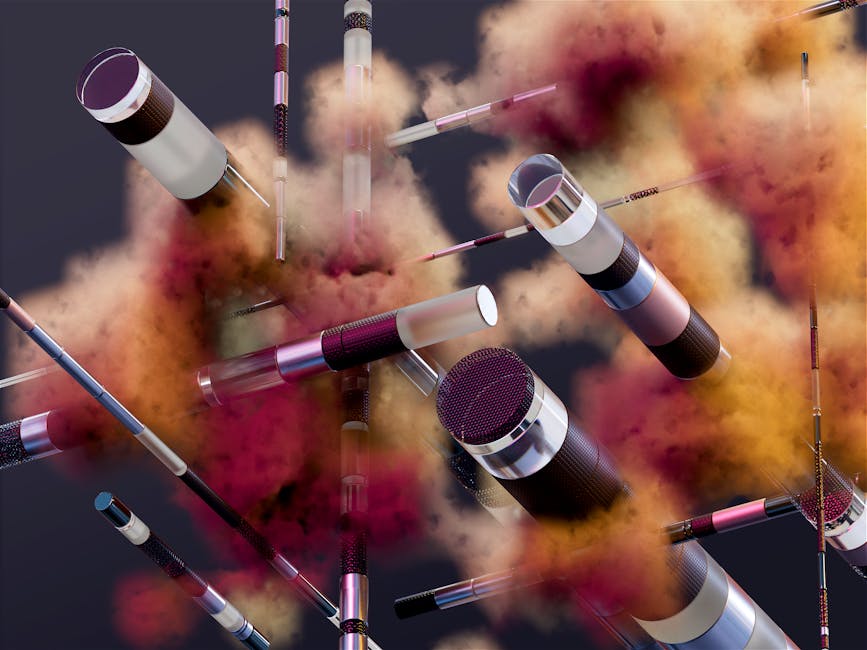Discover how to schedule recurring posts on Bluesky without spending a dime. Explore available options and strategies for automating your content.
Quick Answer Summary
This comprehensive guide covers essential aspects of bluesky: recurring posts (free options), including practical steps, best practices, and expert insights.
Introduction: Recurring Posts on Bluesky
In the fast-paced world of social media, maintaining a consistent presence is crucial for building an audience and fostering engagement. Regularly sharing content keeps your followers informed, entertained, and connected to your brand or personal profile. One effective strategy for achieving this consistency is through recurring posts, which automatically share content at pre-determined intervals.
Recurring posts are particularly useful for sharing evergreen content, promoting ongoing events, or reminding your audience about important information. They can save significant time and effort compared to manually scheduling the same post repeatedly. By automating the process, you can focus on creating new content and engaging with your audience, rather than repeatedly scheduling the same updates.
Is Native Recurring Scheduling Available?
Currently, Bluesky, like many newer social media platforms, does not offer a native, built-in feature for scheduling recurring posts directly within the platform itself. This means you cannot set up a post to automatically repeat on a daily, weekly, or monthly basis using only the Bluesky interface. This is a common limitation for many social platforms, especially in their early stages of development, as they prioritize core functionality before adding more advanced features.
However, the lack of a native feature doesn't mean recurring posts are impossible. Many users leverage third-party social media management tools to achieve this functionality. These tools often offer features that extend beyond the capabilities of individual platforms, including the ability to schedule recurring content across multiple networks.
Key Considerations:
- Explore third-party social media management platforms for recurring post scheduling.
- Consider the platform's pricing structure and feature set to find the best fit for your needs.
- Ensure the chosen platform is compatible with Bluesky and offers reliable scheduling capabilities.
💡 Pro Tip: When selecting a scheduling tool, look for options that offer a visual content calendar. This can help you plan and organize your recurring posts alongside your other social media activities.
While Bluesky may eventually introduce its own recurring post feature, third-party tools provide a viable solution for automating your content strategy and maintaining a consistent presence on the platform. Platforms like PostLayer provide scheduling, content management, and analytics for multiple social media platforms. They can be a valuable asset for creators and businesses looking to streamline their social media efforts.
Understanding Bluesky's Scheduling Capabilities
Bluesky, as a relatively new social media platform, is still evolving and adding features. Currently, Bluesky does not offer a built-in feature for scheduling recurring posts directly within the platform. This means that users who want to repeat content regularly need to explore alternative methods. Understanding these limitations is crucial for developing an effective content strategy on Bluesky.
Key Considerations:
- Bluesky's API is still developing, which affects the complexity of building scheduling tools.
- Many users rely on third-party social media management platforms to schedule posts across multiple platforms, including Bluesky, when these options become available.
- Check the official Bluesky roadmap and announcements for updates on new features and API capabilities.
💡 Pro Tip: If you need to share similar content periodically, consider creating a content calendar and manually posting at the desired intervals. You can also save drafts of your posts to streamline the process.
The absence of a native recurring post feature on Bluesky stems from its development stage and focus on core functionalities. Many social media platforms prioritize features based on user feedback and technical feasibility. While it might be added in the future, users currently need to adapt their workflows to accommodate this limitation. This often involves using external tools or manual scheduling techniques.
While direct recurring posts aren't available, exploring external social media management platforms or leveraging draft functionalities can help manage your Bluesky content effectively. Consider platforms like PostLayer, which are designed to streamline social media posting and planning across multiple platforms. These platforms provide tools for scheduling and content management, and may support Bluesky as its API and features evolve.
Free Workarounds for Recurring Posts
Bluesky, while a relatively new platform, doesn't yet offer a built-in feature for scheduling recurring posts. This can be a challenge for users who want to share consistent content, such as daily tips, weekly updates, or promotional messages. Fortunately, there are several workarounds you can use to achieve a similar effect without spending money.
Manual Rescheduling: The Simplest Approach
The most straightforward method is simply to manually repost your content. This involves copying and pasting your original post and sharing it again at the desired interval. While this requires a bit of effort, it's completely free and gives you full control over the timing and content of each post. You can keep your original content saved in a document or note for easy access.
Using Calendar Reminders to Repost
To make manual rescheduling easier, utilize your phone or computer's calendar. Set recurring reminders to repost your content at the desired frequency. Include the text of the post in the reminder description so you can quickly copy and paste it into Bluesky when the reminder pops up. This method allows you to plan your recurring posts in advance and stay organized.
Exploring Third-Party Automation Tools (Caution)
While Bluesky lacks native recurring post functionality, some users might consider third-party social media management tools. However, be very cautious. Always prioritize your account security. Ensure any tool you consider has a solid reputation for security and privacy. Carefully review their terms of service and data usage policies. Many platforms exist that help streamline social media posting. For example, a platform like PostLayer offers scheduling capabilities for various platforms, but currently, direct integration with Bluesky might not be available. Always verify platform compatibility before committing to any service. It's important to understand the risks involved with granting third-party apps access to your account. If you are using a platform like PostLayer for other social media management tasks, you could potentially create a workflow where content is created and scheduled, then manually copied to Bluesky as a workaround.
💡 Pro Tip: Even with manual methods, consider varying your post slightly each time you repost it. This could involve updating a call to action, adding a new image, or rephrasing the text to keep the content fresh and engaging.
Considerations When Using Third-Party Tools
While Bluesky doesn't natively offer recurring post scheduling for free, many users explore third-party tools to achieve this functionality. Before integrating external services, it's crucial to carefully evaluate the potential risks and implications. Prioritizing your account's security and adherence to Bluesky's terms of service should be paramount.
Key Considerations:
- Privacy and Security Risks: Granting access to your Bluesky account to a third-party application introduces potential security vulnerabilities. Evaluate the tool's security practices, data handling policies, and reputation to minimize the risk of unauthorized access or data breaches. Look for tools that offer strong encryption and clear privacy policies.
- Terms of Service Compliance: Ensure the third-party tool you choose complies with Bluesky's terms of service. Some tools may violate these terms, potentially leading to account restrictions or suspension. Pay close attention to guidelines regarding automated posting and bot activity.
- The Potential for Account Suspension: Excessive or inappropriate automated activity, even through a third-party tool, can trigger Bluesky's spam detection mechanisms and result in account suspension. Use scheduling tools responsibly and avoid practices that could be perceived as spammy, such as excessively frequent posting or repetitive content.
💡 Pro Tip: Start by using a tool's free trial or a limited free version to test its functionality and assess its impact on your Bluesky account before committing to a paid plan or extensive use.
Carefully weighing these considerations will help you make informed decisions about using third-party tools for recurring posts on Bluesky, minimizing risks and maximizing the benefits of scheduling while maintaining the integrity of your account. Some platforms, like PostLayer, offer features to help manage your social media posting schedule across various platforms, but it's always important to verify their compatibility with Bluesky's terms and security measures.
When to Consider a Social Media Management Platform
While Bluesky offers a direct posting interface, the ability to schedule recurring posts isn't natively built-in. This limitation can become a significant hurdle for individuals and businesses aiming to maintain a consistent online presence, especially when managing multiple social media accounts. This is when exploring social media management platforms becomes extremely useful. These platforms provide a centralized hub to schedule content across various platforms, including Bluesky, simplifying your social media workflow.
Key Considerations:
- The Benefits of Centralized Scheduling: Centralized scheduling tools allow you to plan and schedule your Bluesky posts (and posts to other platforms) in advance. This frees up time and allows you to strategize your content calendar effectively.
- Analytics and Performance Tracking: Many social media management platforms offer analytics dashboards to track the performance of your posts. This data can help you understand what content resonates with your audience and refine your strategy accordingly.
- Team Collaboration Features: If you're working with a team, a social media management platform often provides collaboration features, allowing multiple users to contribute to content creation, scheduling, and approval.
💡 Pro Tip: When choosing a social media management platform, consider your budget, the number of social accounts you manage, and the features you need. Many platforms offer free trials, allowing you to test their functionality before committing to a subscription. Platforms like PostLayer provide a free trial, allowing you to test key features, such as multi-platform scheduling and content calendar management.
Leveraging a social media management platform for scheduling recurring Bluesky posts provides greater control, efficiency, and insights into your social media efforts. This streamlined approach is especially valuable for those seeking to grow their presence and engagement effectively.
Exploring Social Media Management Platforms
Bluesky, as a relatively new social media platform, is still evolving in its features. While direct, built-in recurring post scheduling might not be readily available at this time, there are alternative solutions for managing your content efficiently. Many users rely on third-party social media management platforms to schedule and automate their posts across various platforms, including Bluesky.
Key Considerations:
- Check the specific platform's Bluesky integration features. Not all platforms offer the same level of functionality for every social network.
- Consider the platform's pricing structure. Many platforms offer free trials or basic free plans with limited features. Evaluate if the free plan meets your needs or if a paid plan is necessary.
- Look for user reviews and ratings to gauge the reliability and user-friendliness of the platform.
💡 Pro Tip: Batch create your Bluesky content in advance, then schedule it using a platform that offers a visual content calendar. This will give you a clear overview of your posting schedule and allow for easy adjustments.
PostLayer: A Comprehensive Solution
For creators, small businesses, and agencies aiming to streamline their social media presence, platforms like PostLayer offer a robust solution. PostLayer's multi-platform scheduling capabilities may include Bluesky, allowing you to schedule recurring posts alongside content for other platforms like Instagram, X, and LinkedIn. With features like a visual content calendar and smart timing recommendations, PostLayer can help optimize your posting schedule and save time. It is especially helpful for teams that want to collaborate together in one place. You can explore PostLayer’s free trial to see if it fits your needs.
Other Platforms to Consider
Beyond PostLayer, there are other social media management platforms that you might consider for scheduling recurring posts on Bluesky, assuming they offer Bluesky integration. Some popular options include Buffer, Hootsuite, and Sprout Social. Each platform has its unique features, pricing, and user interface. It's advisable to research and compare these options to find the best fit for your specific requirements and budget.
By utilizing these third-party tools, you can effectively schedule recurring posts on Bluesky and maintain a consistent presence on the platform, even without a native scheduling feature.
Conclusion: Managing Recurring Content on Bluesky
While Bluesky is a relatively new platform, users are already exploring ways to streamline their content posting, including scheduling recurring posts. Unfortunately, Bluesky itself does not currently offer a built-in feature for scheduling posts, let alone recurring ones, for free. This means users must rely on alternative methods to achieve this functionality.
Key Considerations:
- Manual Scheduling: The most straightforward free method is manually scheduling posts by setting reminders for yourself to post at specific times. This is workable for infrequent recurring posts, but becomes tedious at scale.
- Third-Party Tools: Some social media management tools offer free tiers that *may* include scheduling capabilities, but these often have limitations on the number of posts or social accounts you can manage. Be sure to check the terms of service and privacy policies.
- Bluesky API (for developers): If you have development experience, you might explore the Bluesky API to build a custom solution for scheduling. However, this requires technical skills and comes with the responsibility of maintaining the code.
💡 Pro Tip: When evaluating third-party tools, prioritize account security. Always use strong, unique passwords and enable two-factor authentication whenever possible. Research the tool's security practices before granting access to your Bluesky account.
Many social media managers find that using a platform with robust scheduling capabilities, like PostLayer, simplifies the process. Although PostLayer is a paid service, the time saved and the ability to manage multiple platforms efficiently can often justify the investment. PostLayer allows scheduling, offers a visual content calendar, and provides analytics to track performance.
In conclusion, scheduling recurring posts on Bluesky for free requires a workaround. Weighing the options carefully, prioritizing account security, and staying informed about Bluesky updates are crucial for effectively managing your content on the platform. As Bluesky evolves, new features and tools may become available, so keep an eye on platform announcements and community discussions.
Conclusion
Understanding and implementing the strategies outlined in this guide will help you make the most of bluesky: recurring posts (free options). The key is to start with the fundamentals and gradually build upon your knowledge and skills.
🔑 Key Takeaways
- •Recurring Posts on Bluesky
- •Understanding Bluesky's Scheduling Capabilities
- •Free Workarounds for Recurring Posts
- •Considerations When Using Third-Party Tools
Quick Answer: Discover how to schedule recurring posts on Bluesky without spending a dime.
Tired of Manually Reposting on Bluesky?
You've learned how to schedule *some* recurring posts on Bluesky for free, but what about your other platforms? Stop juggling multiple tools and start saving time. PostLayer lets you schedule across Instagram, X/Twitter, LinkedIn, TikTok, YouTube, Facebook, Pinterest *and* provides a visual content calendar, AI caption generation, and powerful analytics. Try our 7-day free trial – no credit card required – and see how easy social media management can be.
Start Your Free Trial Now