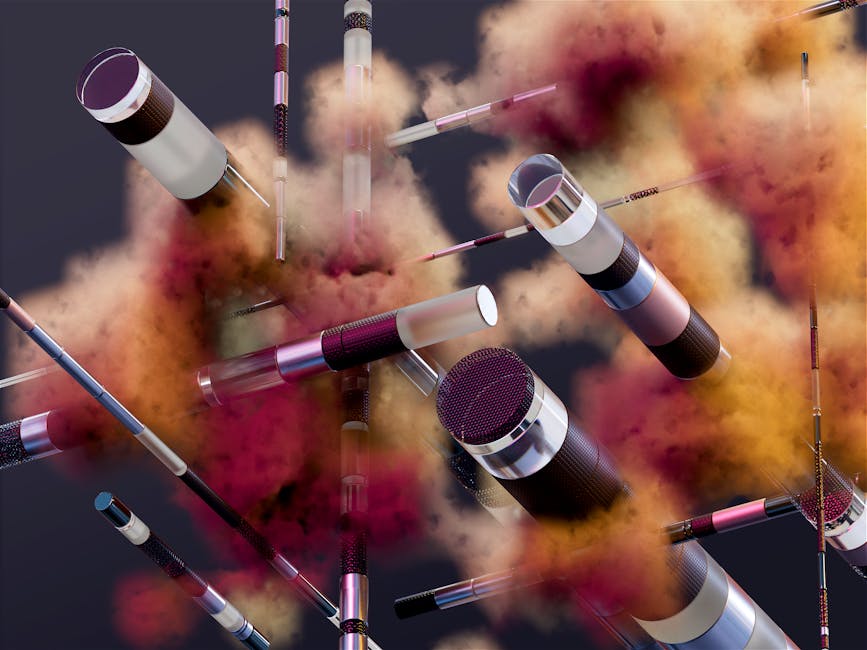Discover how to schedule recurring posts on Bluesky to maintain a consistent presence and save time. Explore third-party tools and strategies for automating your Bluesky content.
Quick Answer Summary
This comprehensive guide covers essential aspects of bluesky recurring posts: scheduling guide, including practical steps, best practices, and expert insights.
Introduction: Why Schedule Recurring Posts on Bluesky?
In the fast-paced world of social media, consistency is key to building a strong presence and engaging with your audience. This is especially true on platforms like Bluesky, where timely and relevant content can significantly impact your reach and influence. Scheduling recurring posts offers a strategic approach to maintaining that consistency, ensuring your audience always has something new to see and interact with.
Key Considerations:
- Brand Awareness: Regular posts help keep your brand top-of-mind for your followers.
- Audience Engagement: Consistent content provides more opportunities for your audience to engage with your posts through likes, reposts, and replies.
- Algorithm Favor: Social media algorithms often reward accounts that post consistently, potentially increasing visibility.
Manually posting to Bluesky every day, or even multiple times a day, can be a significant time commitment. It requires constant monitoring and can be difficult to manage, especially if you're juggling multiple responsibilities. Life happens, and sometimes you simply can't be online to post at the optimal time. This is where scheduling comes in.
💡 Pro Tip: Identify your audience's peak activity times on Bluesky to maximize the impact of your scheduled posts. Experiment with different posting schedules to find what works best for your content and audience.
Automating your Bluesky posting schedule offers several benefits. It saves time and effort, allowing you to focus on other aspects of your content creation or business. It ensures consistent posting, even when you're unavailable. Many social media management platforms, like PostLayer, offer scheduling features that allow you to plan and automate your Bluesky posts in advance. These platforms often provide additional tools like content calendars and analytics, to help you optimize your social media strategy. By strategically scheduling recurring posts, you can maintain a consistent presence on Bluesky, engage with your audience effectively, and drive meaningful results.
Understanding Bluesky's Native Scheduling Options
Bluesky, while a relatively new and rapidly evolving social platform, offers a core posting experience. However, its native scheduling capabilities are currently limited. Users looking to schedule posts for optimal engagement times or to maintain a consistent posting schedule may find the built-in functionality insufficient for their needs.
Limitations of Bluesky's Built-in Features:
- Bluesky's native features might lack advanced scheduling options, such as specifying exact dates and times far in advance.
- Recurring posts, essential for sharing regular content like daily tips or weekly updates, are typically not supported natively.
- The ability to schedule the same post to repeat at set intervals is often missing.
💡 Pro Tip: Regularly check Bluesky's official updates and community forums for announcements regarding new features, as the platform is under active development.
Because of these limitations, many users, especially content creators and businesses, turn to third-party social media management tools to schedule recurring posts on Bluesky. These tools often offer more granular control over scheduling, allowing for precise timing and automated repetition. They can also integrate with other platforms, enabling a unified social media management workflow.
Why Third-Party Tools are Often Necessary:
- Enhanced scheduling features: Many third-party platforms provide robust scheduling capabilities, including recurring posts, queue management, and optimal time suggestions.
- Cross-platform management: These tools often support multiple social networks, streamlining your content strategy across various platforms.
- Analytics and reporting: Third-party solutions frequently offer in-depth analytics to track post performance and optimize your content strategy.
By utilizing third-party tools, users can overcome the limitations of Bluesky's native scheduling options and maintain a consistent, engaging presence on the platform. Platforms like PostLayer offer features such as multi-platform scheduling, a visual content calendar, and analytics to streamline social media management. This can save time and improve the overall effectiveness of your Bluesky strategy.
How to Schedule Recurring Bluesky Posts: A Step-by-Step Guide
While Bluesky doesn't currently offer native recurring post scheduling, you can achieve this functionality using third-party social media management tools. Scheduling recurring posts can be a huge time-saver, especially for sharing consistent content like daily tips, weekly reminders, or evergreen promotions.
Key Steps to Schedule Recurring Bluesky Posts:
- Choosing the Right Scheduling Tool: Look for a platform that explicitly supports Bluesky integration. Many popular social media management platforms are adding Bluesky functionality, so research and compare features, pricing, and user reviews to find the best fit for your needs.
- Connecting Your Bluesky Account: Once you've chosen a tool, follow its instructions to connect your Bluesky account. This usually involves authorizing the platform to access your Bluesky profile.
- Creating Your Recurring Post Schedule: Most scheduling tools offer a calendar view or a similar interface for planning your posts. Create your post content, including text and any accompanying images or videos.
- Setting Frequency and Timing: This is where you define how often your post should be repeated (e.g., daily, weekly, monthly) and the specific time it should be published. Many tools allow you to customize the days of the week or dates of the month for recurring posts.
- Reviewing and Activating Your Schedule: Before activating your schedule, carefully review all the details to ensure accuracy. Once you're satisfied, activate the schedule, and the tool will automatically publish your posts according to your settings.
💡 Pro Tip: Consider using a social media management platform like PostLayer to streamline this process. PostLayer offers a user-friendly interface for scheduling across multiple platforms, including those like Bluesky that don't offer native recurring posting. This simplifies your content planning and execution.
By leveraging social media management tools, you can effectively schedule recurring posts on Bluesky, saving time and ensuring consistent content delivery to your audience. This helps maintain engagement and build a stronger presence on the platform.
Tips for Effective Recurring Content on Bluesky
While Bluesky doesn't currently offer a built-in feature for scheduling recurring posts directly within the app, creating and managing recurring content is still achievable. Strategically planning and executing recurring content can help maintain a consistent presence, reinforce your brand messaging, and engage your audience regularly. This approach is especially useful for sharing updates, reminders, or themed content.
Key Considerations:
- Content Ideas for Recurring Posts: Consider sharing weekly summaries, daily quotes, or themed content related to your niche. These consistent posts can build anticipation among your followers.
- Maintaining Authenticity and Engagement: Even with recurring content, strive to keep your posts fresh and engaging. Vary the format, include relevant visuals, and encourage interaction by asking questions.
- Analyzing Performance and Adjusting Your Strategy: Pay attention to which recurring posts perform best. Use this data to refine your content strategy and optimize your posting schedule.
💡 Pro Tip: Utilize calendar reminders or task management tools to schedule the creation and posting of your recurring content. This helps ensure consistency, even without a direct scheduling feature on Bluesky.
One strategy is to prepare a content calendar in advance, outlining the recurring posts and their corresponding dates. Many social media managers use third-party scheduling tools to help with managing content across platforms, including Bluesky. While these tools might not offer direct recurring post functionality for Bluesky, they can assist in planning and reminding you to post at the desired intervals. By carefully planning and monitoring your recurring content, you can effectively build a consistent and engaging presence on Bluesky.
Tools for Scheduling Recurring Posts on Bluesky
Bluesky, while a relatively new platform, is quickly gaining popularity. As your audience grows, maintaining a consistent posting schedule becomes essential. Unfortunately, Bluesky doesn't currently offer a native feature for scheduling recurring posts. This means you'll need to rely on third-party tools to automate this process and maintain a steady stream of content.
Key Considerations:
- Platform Compatibility: Ensure the scheduling tool you choose specifically supports Bluesky. Not all social media management platforms have integrated with Bluesky yet.
- Recurring Post Options: Look for tools that offer flexible recurrence options, such as daily, weekly, or monthly scheduling, and the ability to set an end date for recurring posts.
- Content Preview: A preview feature is crucial to ensure your posts look as intended on the Bluesky platform.
Many social media management platforms offer scheduling capabilities, and some are beginning to incorporate Bluesky support. These platforms typically allow you to create posts in advance and schedule them to be published at specific times. Some platforms offer the ability to create recurring posts, which is ideal for sharing regularly updated content, promoting events, or reminding your audience about important information. When selecting a platform, compare features, pricing, and user reviews to find the best fit for your needs.
For creators and businesses managing multiple social media accounts, a comprehensive social media management solution can be invaluable. Platforms like PostLayer offer tools for scheduling across various platforms, including Bluesky, Instagram, Twitter/X, and more. These platforms often include features like a content calendar for visual planning, AI-powered caption generation, and analytics to track your performance.
💡 Pro Tip: Before committing to a scheduling tool, take advantage of free trials to test its features and ensure it meets your specific requirements for Bluesky posting.
By leveraging third-party scheduling tools, you can effectively manage your Bluesky presence, maintain a consistent posting schedule, and free up time to focus on creating engaging content.
Troubleshooting Common Scheduling Issues
Scheduling recurring posts on Bluesky can streamline your content strategy and ensure consistent engagement. However, like any automated system, occasional issues can arise. Understanding these common problems and how to troubleshoot them is key to maintaining a smooth workflow.
Common Scheduling Issues:
- Post Failing to Publish: This is often due to authorization issues, API changes on the platform, or problems with the scheduling tool itself.
- Incorrect Timing or Frequency: Scheduled posts might publish at the wrong time or with an unintended frequency due to misconfiguration in the scheduling settings.
- Account Disconnections: Your Bluesky account might become disconnected from the scheduling platform, preventing posts from being published.
Troubleshooting Steps:
- Verify Account Connection: Ensure your Bluesky account is properly connected to your scheduling tool and that all necessary permissions are granted. Re-authenticate if necessary.
- Check Post Content: Review the content of the failed post for any errors, such as exceeding character limits or including unsupported media formats.
- Review Scheduling Settings: Double-check the scheduled time, date, and frequency settings to ensure they are configured correctly.
- Monitor API Status: Be aware of any reported API issues or outages on the Bluesky platform that might impact scheduling functionality.
- Contact Support: If the problem persists, reach out to the support team of your scheduling tool for assistance.
💡 Pro Tip: Many social media management platforms, like PostLayer, offer features to monitor scheduled posts and alert you to any potential issues, allowing for timely intervention.
By proactively addressing these common scheduling issues, you can maintain a consistent presence on Bluesky and maximize the effectiveness of your content strategy. Regularly monitoring your scheduled posts and staying informed about platform updates will help prevent disruptions and ensure your content reaches your audience as planned.
Conclusion: Streamline Your Bluesky Presence with Recurring Posts
In conclusion, scheduling recurring posts on Bluesky offers a significant advantage for maintaining a consistent presence and engaging your audience effectively. By automating the sharing of evergreen content, announcements, or reminders, you can save valuable time and ensure your profile remains active even when you're focused on other tasks. This strategy is particularly useful for sharing blog posts, promoting ongoing events, or reinforcing key messages.
Key Benefits Recap:
- Time Savings: Automate repetitive tasks to free up your schedule for more strategic content creation and community engagement.
- Consistent Presence: Maintain a regular posting schedule, even during busy periods, to keep your audience engaged.
- Evergreen Content Amplification: Maximize the reach of valuable content that remains relevant over time.
- Strategic Messaging: Reinforce key messages and promote ongoing initiatives consistently.
💡 Pro Tip: When scheduling recurring content, experiment with different posting times to identify what resonates best with your audience on Bluesky. Use the platform's built-in analytics (if available) or third-party tools to track engagement and adjust your schedule accordingly.
Final thoughts on automation and consistency: While Bluesky itself may not currently offer robust native features for recurring posts, exploring third-party social media management platforms can provide the necessary tools to streamline your workflow. Many platforms allow you to schedule content across multiple social channels, including Bluesky, from a single interface. This can be especially beneficial for creators, small businesses, and agencies managing multiple accounts. The key is to find a solution that fits your specific needs and budget.
Ultimately, incorporating recurring posts into your Bluesky strategy is a smart way to enhance your efficiency, maintain a consistent brand presence, and maximize the impact of your content. By leveraging automation, you can focus on building meaningful connections with your audience and driving engagement on the platform.
Conclusion
Understanding and implementing the strategies outlined in this guide will help you make the most of bluesky recurring posts: scheduling guide. The key is to start with the fundamentals and gradually build upon your knowledge and skills.
🔑 Key Takeaways
- •Why Schedule Recurring Posts on Bluesky?
- •Understanding Bluesky's Native Scheduling Options
- •Schedule Recurring Bluesky Posts: A Step-by-Step Guide
- •Tips for Effective Recurring Content on Bluesky
Quick Answer: Discover how to schedule recurring posts on Bluesky to maintain a consistent presence and save time.
Tired of Manually Reposting on Bluesky?
Now that you know how to schedule recurring posts on Bluesky, imagine automating the entire process across all your social media! PostLayer lets you schedule to Bluesky, Instagram, X/Twitter, and more, all from one platform. Plus, get AI-powered caption generation and smart scheduling recommendations to maximize your reach. Start your 7-day free trial today – no credit card required!
Start Scheduling Free