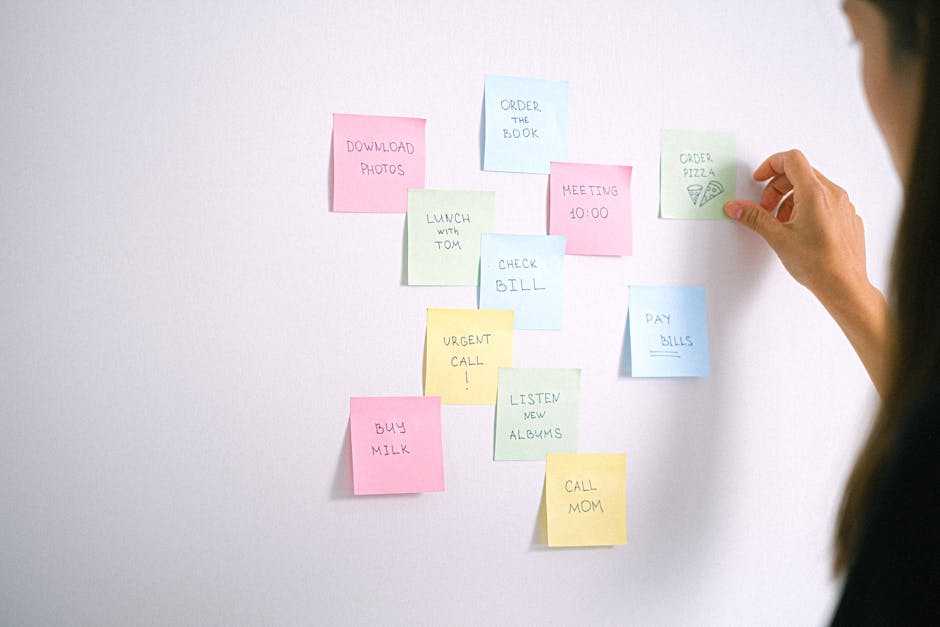Discover effective methods for scheduling LinkedIn posts for free directly from your desktop. Enhance your LinkedIn strategy by planning and automating your content.
Quick Answer Summary
This comprehensive guide covers essential aspects of schedule linkedin posts free on desktop, including practical steps, best practices, and expert insights.
Introduction: Why Schedule LinkedIn Posts?
LinkedIn has become an indispensable platform for professionals, businesses, and thought leaders to connect, share insights, and build their brand. However, maintaining a consistent and engaging presence requires dedication and strategic planning. This is where scheduling your LinkedIn posts can be a game-changer.
The Power of a Consistent LinkedIn Presence:
- Increased Visibility: Regular posting helps your content reach a wider audience.
- Enhanced Engagement: Consistent engagement fosters stronger connections and encourages interaction.
- Brand Building: Thoughtfully curated content reinforces your expertise and establishes you as a valuable resource.
Scheduling your LinkedIn posts allows you to plan your content in advance and maintain a consistent posting schedule, even when you're busy or away. This strategic approach saves time and ensures your audience is consistently engaged with your content.
💡 Pro Tip: Batch your content creation! Set aside a specific time each week to create and schedule your LinkedIn posts for the coming days. This helps you stay organized and maintain a consistent flow of valuable content.
Benefits of Scheduling: Time-Saving and Efficiency:
- Time Optimization: Schedule posts in advance to free up time for other tasks.
- Consistent Posting: Maintain a regular posting schedule, even when you're busy.
- Strategic Planning: Plan your content calendar to align with your business goals.
LinkedIn scheduling is beneficial for a wide range of users. Content creators can use scheduling to maintain a consistent output, while small businesses can leverage it to amplify their brand message without constant manual posting. Agencies managing multiple LinkedIn accounts find it invaluable for efficient content distribution across different profiles. Ultimately, anyone looking to elevate their LinkedIn presence and save time can benefit from scheduling.
Who Benefits from LinkedIn Scheduling?
- Content Creators: Maintain a consistent posting schedule and engage their audience regularly.
- Small Businesses: Amplify their brand message and reach a wider audience.
- Agencies: Efficiently manage content distribution across multiple LinkedIn accounts.
Scheduling your LinkedIn posts is a smart way to maximize your impact on the platform, save time, and ensure your content reaches the right audience at the right time.
Method 1: LinkedIn's Native Scheduling (If Available)
LinkedIn, like other social media platforms, occasionally rolls out native scheduling features. If available, this is often the simplest way to schedule posts directly from your desktop without relying on third-party tools. The availability of this feature can vary based on your LinkedIn account type (personal profile, company page), geographic location, and LinkedIn's ongoing feature testing. It's worthwhile to check if you have access to it before exploring other options.
Checking for Native Scheduling Options:
- Start a new post as you normally would on your LinkedIn desktop interface.
- Look for a clock icon or a "schedule" option near the post button. This is typically located in the bottom right corner of the post creation window.
- If you see the scheduling icon, congratulations! You have access to LinkedIn's native scheduling feature. If not, you'll need to explore alternative methods.
💡 Pro Tip: If you manage a company page, the scheduling option is more likely to be available there than on a personal profile. Keep an eye on LinkedIn's official announcements for updates regarding feature rollouts.
How to Use LinkedIn's Built-In Scheduler (If Present):
- Once you've created your post, click the scheduling icon (usually a clock).
- A calendar will appear, allowing you to select the desired date and time for your post to go live.
- Choose a time when your audience is most active for optimal engagement. Many suggest posting during business hours or slightly before/after.
- Confirm your scheduled time and save the post.
Limitations of Native Scheduling:
- Native scheduling options are often basic. They may lack advanced features like analytics, content calendars, or team collaboration tools.
- You may be limited to scheduling only a certain number of posts in advance.
- If you manage multiple social media platforms, native scheduling only addresses LinkedIn, requiring separate tools or processes for other platforms. Platforms like PostLayer offer multi-platform scheduling to address this limitation.
While LinkedIn's native scheduler offers a convenient way to schedule posts directly, its limited features may not suffice for users with more complex social media management needs. Many individuals and organizations find that dedicated social media management platforms offer a more comprehensive solution.
Method 2: Leveraging Free Social Media Management Tools
While LinkedIn doesn't offer a built-in free scheduling feature on desktop, numerous social media management tools provide free trials that allow you to schedule posts. This can be a great way to test out a platform's capabilities and determine if it meets your needs before committing to a paid subscription. These tools often offer a range of features beyond just scheduling, such as analytics and content calendars, making them valuable assets for your LinkedIn strategy.
Features to Look for in a Free Tool:
- LinkedIn Integration: Ensure the tool directly supports LinkedIn scheduling. Some tools might focus on other platforms.
- Sufficient Scheduling Limit: Check the number of posts you can schedule during the trial period. Some trials have very restrictive limits.
- User-Friendly Interface: Opt for tools with an intuitive interface so you can quickly learn to schedule your posts without a steep learning curve.
💡 Pro Tip: Before committing to a tool, explore its help documentation or contact their support team to understand the specific limitations of the free trial.
Here's a general step-by-step guide on how to schedule LinkedIn posts using a social media management tool's free trial:
- Sign Up for a Free Trial: Choose a social media management platform offering LinkedIn scheduling and sign up for their free trial. Many platforms, like PostLayer, offer a trial period to explore their features.
- Connect Your LinkedIn Account: Follow the platform's instructions to connect your LinkedIn profile or company page. This usually involves authorizing the tool to access your LinkedIn account.
- Create Your Post: Compose your LinkedIn post, including text, images, videos, and links.
- Schedule Your Post: Select the date and time you want your post to be published. The tool will automatically post it to LinkedIn at the scheduled time.
- Review and Monitor: Most tools offer a content calendar where you can review your scheduled posts. Make sure to monitor your posts' performance after they're published.
By leveraging free trial options, you can efficiently schedule your LinkedIn posts on desktop without immediate cost, allowing you to maintain a consistent presence and engage with your network effectively. Remember to evaluate different tools to find the one that best suits your needs and budget.
Method 3: Using Browser Extensions for Scheduling
Browser extensions offer a convenient way to schedule LinkedIn posts directly from your desktop, often for free. These extensions integrate with your browser and the LinkedIn website, allowing you to compose a post and then schedule it for a later time. This can be a useful option for users who want a simple, lightweight scheduling solution without needing a separate social media management platform.
Key Considerations:
- Finding Reputable LinkedIn Scheduling Extensions: Search your browser's extension store (e.g., Chrome Web Store) for "LinkedIn scheduler." Carefully review user reviews, ratings, and the developer's reputation before installing any extension. Look for extensions with a large number of downloads and positive feedback.
- Installing and Configuring the Extension: Once you've chosen an extension, install it and follow the on-screen instructions for configuration. This typically involves granting the extension permission to access your LinkedIn account.
- Scheduling Posts Directly from LinkedIn: After installation, the extension should add a scheduling option to the LinkedIn post composer. Compose your post as usual, then use the extension's interface to select a date and time for publication.
💡 Pro Tip: Test the extension by scheduling a post for a time a few minutes in the future. This allows you to confirm that the extension is working correctly before relying on it for important posts.
Security Considerations When Using Extensions: It's crucial to be aware of the security risks associated with browser extensions. Extensions have access to your browsing data and LinkedIn account. Only install extensions from trusted developers. Regularly review the permissions granted to your extensions and remove any that you no longer need or trust. If you require more robust security features or need to manage multiple social media platforms, a dedicated social media management tool like PostLayer may be a better option.
While browser extensions can be a convenient way to schedule posts, remember to prioritize security and choose reputable extensions. For users who need more advanced features, such as analytics, team collaboration, or multi-platform scheduling, dedicated social media management platforms often provide a more comprehensive solution.
Best Practices for Scheduling LinkedIn Content
Crafting a successful LinkedIn content strategy requires more than just great posts; it demands a well-thought-out schedule. While LinkedIn doesn't offer native scheduling on desktop for free, understanding how to optimize your content and time your posts is crucial for maximizing engagement. Many professionals and businesses rely on third-party tools to streamline this process.
Key Considerations:
- Optimizing Content for LinkedIn's Algorithm: Focus on creating valuable, relevant content that resonates with your target audience. This often includes industry insights, thought leadership pieces, and engaging multimedia.
- Timing Your Posts for Maximum Engagement: Experiment to discover when your audience is most active. Typically, posts published during business hours on weekdays tend to perform well, but this can vary depending on your specific network.
- Varying Content Types for a Dynamic Feed: Mix up your posts with articles, images, videos, polls, and documents to keep your audience interested. A varied feed is generally more engaging than one dominated by a single content type.
💡 Pro Tip: Analyze your LinkedIn analytics regularly to understand which content types and posting times are generating the most engagement. Use this data to refine your scheduling strategy.
To effectively manage your LinkedIn presence, consider exploring social media management platforms. These platforms often provide features like multi-platform scheduling, content calendars, and analytics dashboards. For example, a platform like PostLayer allows you to schedule posts across multiple social media channels, including LinkedIn, manage your content visually, and track your performance, potentially saving you significant time and effort. Many creators, small businesses and agencies find platforms like these invaluable.
By prioritizing content optimization, strategic timing, and diverse content formats, you can create a LinkedIn presence that attracts attention and drives results. Analyzing your performance data is essential for continuous improvement of your scheduling strategy.
Consider a Social Media Management Platform
While LinkedIn doesn't offer a direct, built-in free scheduling feature on its desktop platform, there are still ways to plan and automate your posts without breaking the bank. Many users find that using a social media management platform is the most efficient approach. These platforms often provide a range of features beyond just scheduling, helping you streamline your entire social media workflow.
Exploring Affordable Options:
- Free Trials: Many social media management platforms offer free trials. This allows you to test out their features and see if they meet your needs before committing to a paid plan.
- Freemium Plans: Some platforms offer basic, free plans with limited features. While these may not offer the full range of functionality, they can be a good starting point for individuals or small businesses with minimal scheduling needs.
- Budget-Friendly Plans: Even paid plans can be quite affordable, especially when compared to the time savings and increased efficiency they provide. Look for platforms with tiered pricing that scales with your needs.
💡 Pro Tip: Batching your content creation and scheduling it in advance can significantly improve your productivity and consistency on LinkedIn.
PostLayer: A Solution for Streamlined LinkedIn Scheduling PostLayer is a modern SaaS platform that can help you efficiently manage your LinkedIn presence. It offers multi-platform scheduling, a visual content calendar, and other features designed for content creators and businesses. With its tiered pricing and a 7-day free trial, PostLayer provides an accessible option for those looking to streamline their LinkedIn posting process.
Benefits of Using a Dedicated Platform: Using a social media management platform for LinkedIn scheduling offers several advantages. It allows you to plan your content calendar visually, schedule posts across multiple platforms from one central location, analyze your performance with built-in analytics, and often collaborate with team members more effectively. These tools are designed to save you time and effort, allowing you to focus on creating engaging content and building your professional network.
Conclusion: Mastering LinkedIn Scheduling for Success
Navigating LinkedIn scheduling without spending money can be achieved through a few different methods. Many find success using LinkedIn's native scheduling feature, which allows you to schedule posts directly from your company page. While it's a basic tool, it's completely free and readily available. Remember that this option is generally limited to company pages, not personal profiles. Other options can include using browser extensions that offer scheduling capabilities, or even manually setting reminders to post at optimal times.
Key Considerations:
- Consistency is key: Aim to post regularly to maintain visibility and engagement.
- Strategic content is essential: Focus on providing value to your network through informative, engaging, and relevant posts.
- Analyze your results: Pay attention to which posts perform well and adjust your strategy accordingly.
💡 Pro Tip: Experiment with different posting times to see when your audience is most active. LinkedIn analytics (available for company pages) can provide valuable insights into your audience's behavior.
While free methods can get you started, scaling your LinkedIn presence often requires more robust tools. To truly take your LinkedIn presence to the next level, consider exploring social media management platforms. These platforms offer more advanced features like multi-platform scheduling, in-depth analytics, and team collaboration tools. Many platforms, such as PostLayer, offer free trials, allowing you to test out advanced features before committing to a paid plan. These features can significantly streamline your workflow and provide valuable insights into your audience and content performance. Ultimately, investing in tools that save you time and improve your results can be well worth the cost.
By combining free scheduling methods with a consistent strategy and a willingness to analyze your results, you can build a strong and engaging LinkedIn presence.
Conclusion
Understanding and implementing the strategies outlined in this guide will help you make the most of schedule linkedin posts free on desktop. The key is to start with the fundamentals and gradually build upon your knowledge and skills.
🔑 Key Takeaways
- •Why Schedule LinkedIn Posts?
- •Method 1: LinkedIn's Native Scheduling (If Available)
- •Method 2: Leveraging Free Social Media Management Tools
- •Method 3: Using Browser Extensions for Scheduling
Quick Answer: Discover effective methods for scheduling LinkedIn posts for free directly from your desktop.
Tired of Manually Posting on LinkedIn?
You've learned how to schedule LinkedIn posts on desktop for free, but what if you could do even more, and save valuable time? PostLayer lets you schedule across multiple platforms, including LinkedIn, Instagram, and more, all from one place. Plus, get AI-powered caption ideas and smart scheduling recommendations to maximize your reach. Start your 7-day free trial today – no credit card required!
Schedule Smarter with PostLayer - Start Free!