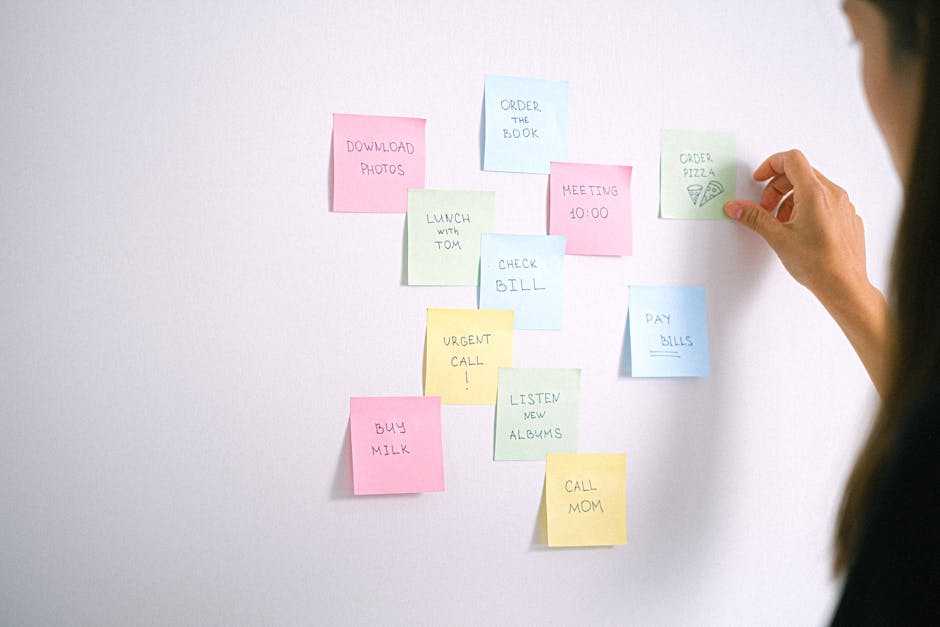Discover the easy way to schedule Facebook posts directly from your desktop. This guide provides a step-by-step walkthrough, covering both Facebook's native scheduling tool and third-party platforms to boost your social media efficiency.
Quick Answer Summary
This comprehensive guide covers essential aspects of schedule facebook posts on desktop: step-by-step guide, including practical steps, best practices, and expert insights.
Introduction: Why Schedule Facebook Posts?
In today's fast-paced digital world, managing a Facebook presence can feel like a full-time job. Scheduling your Facebook posts in advance offers a significant advantage, allowing you to maintain a consistent and engaging presence without being constantly tethered to your computer. By planning your content calendar and scheduling posts, you can free up valuable time to focus on other crucial aspects of your business or creative endeavors.
The Benefits of Scheduling:
- Time Efficiency: Schedule multiple posts at once, saving you time and effort compared to posting manually throughout the day.
- Consistency: Maintain a regular posting schedule, keeping your audience engaged and informed.
- Strategic Planning: Plan your content calendar in advance, aligning your posts with marketing campaigns and key dates.
- Optimal Timing: Schedule posts to go live when your audience is most active, maximizing reach and engagement.
💡 Pro Tip: Analyze your Facebook Insights to identify the times of day and days of the week when your audience is most active. Schedule your posts accordingly to increase visibility.
Many different individuals and businesses can benefit from scheduling Facebook posts. Social media managers juggling multiple accounts find scheduling essential for efficiency. Small business owners can maintain a professional online presence even with limited time. Content creators can plan and execute elaborate content strategies seamlessly. Agencies can manage client accounts effectively by planning content in advance and ensuring a consistent brand voice. Even individuals looking to maintain a personal brand can use scheduling to stay top-of-mind.
Who Can Benefit from Scheduling?
- Social Media Managers
- Small Business Owners
- Content Creators
- Marketing Agencies
- Personal Brands
In essence, scheduling Facebook posts is a powerful tool for anyone seeking to optimize their social media presence, save time, and achieve their marketing goals.
Step-by-Step: Scheduling Facebook Posts on Desktop (Native Method)
Scheduling Facebook posts directly on your desktop allows you to plan your content in advance, ensuring consistent engagement even when you're busy. Facebook's native scheduling tool is a free and readily available option for many users, making it a convenient way to manage your social media presence. Here's a step-by-step guide on how to use it.
Key Considerations:
- You must be an admin or editor of the Facebook Page to schedule posts.
- Scheduling is limited to Facebook Pages, not personal profiles.
- Be mindful of time zones when scheduling to ensure optimal posting times for your audience.
Accessing the Facebook Scheduling Tool
Navigate to your Facebook Page. On the left-hand menu, you'll typically find options like "Meta Business Suite" or "Publishing Tools." Selecting either of these will lead you to the content creation and scheduling interface. If you don't see these options directly, look for a "More Tools" section or a similar dropdown menu within your Page settings.
Creating Your Post
Within the Publishing Tools or Meta Business Suite, you'll find a button to create a new post, often labeled "Create Post" or something similar. Click this button to open the post composer. Here, you can add your text, images, videos, and links just as you would for a regular Facebook post. Make sure your content is engaging and optimized for your target audience.
Scheduling Options: Date and Time
Instead of clicking "Publish Now," look for a dropdown menu or a button that says "Schedule," "Publish Options," or something comparable. This will open a calendar interface where you can select the specific date and time you want your post to go live. Facebook often provides suggested times based on when your audience is most active, which can be a helpful guide.
Publishing or Saving as Draft
After selecting your desired date and time, confirm your scheduling choice. The button will typically say "Schedule Post" or something similar. If you're not ready to schedule, you often have the option to save the post as a draft for later editing and scheduling.
Managing Your Scheduled Posts
To view, edit, or delete your scheduled posts, return to the Publishing Tools or Meta Business Suite. There's usually a section labeled "Scheduled Posts" or "Planner," where you can see a list of all your upcoming posts. From there, you can make changes, reschedule, or cancel posts as needed. For users managing multiple social media accounts or needing more advanced features like content calendars, team collaboration, and detailed analytics, a dedicated social media management platform like PostLayer can offer a more streamlined and efficient workflow.
💡 Pro Tip: Preview your scheduled posts to ensure they look exactly as you intend on both desktop and mobile devices before they go live.
By scheduling your Facebook posts, you can maintain a consistent presence, reach your audience at optimal times, and free up your time for other important tasks. Mastering Facebook's native scheduling tool is a valuable skill for any social media manager or business owner.
Scheduling with Third-Party Tools
While Facebook's built-in scheduling is useful, third-party tools offer enhanced features and broader capabilities for managing your social media presence. These platforms often allow you to schedule posts across multiple social networks from a single dashboard, saving you significant time and effort.
Benefits of Using Third-Party Tools:
- Cross-Platform Scheduling: Manage posts for Facebook, Instagram, X (formerly Twitter), LinkedIn, and other platforms in one place.
- Advanced Features: Access features like content calendars, bulk scheduling, and analytics not available natively on Facebook.
- Time Savings: Streamline your social media workflow and reclaim valuable time.
- Improved Consistency: Maintain a regular posting schedule, even when you're busy.
Choosing the Right Tool
Selecting the right third-party scheduling tool depends on your specific needs and budget. Consider factors like the number of social accounts you manage, the features you require (e.g., analytics, team collaboration), and your comfort level with the user interface. Many platforms offer free trials, allowing you to test them before committing to a subscription. Popular options include Buffer, Hootsuite, and Sprout Social, each with its own strengths and pricing structure.
Step-by-Step: Scheduling with a Third-Party Platform
The exact steps may vary slightly depending on the platform you choose, but the general process is typically as follows:
- Connect Your Facebook Account: Authorize the tool to access your Facebook page(s).
- Create Your Post: Compose your message, add images or videos, and include any relevant links.
- Select a Date and Time: Choose the desired date and time for your post to be published.
- Schedule or Queue Your Post: Confirm your scheduling settings and either schedule the post immediately or add it to a queue for later publication.
- Review and Monitor: Check your scheduled posts regularly to ensure they are accurate and relevant.
💡 Pro Tip: Take advantage of analytics dashboards within these tools to understand when your audience is most active and optimize your posting schedule for maximum engagement.
For creators, small businesses, and agencies seeking a modern and intuitive solution, platforms like PostLayer offer a comprehensive suite of features for social media scheduling, content management, and analytics. With its multi-platform scheduling capabilities, visual content calendar, and AI-powered features, PostLayer can help streamline your social media workflow and save you time. It also provides analytics and insights to track your performance, allowing you to refine your strategy and achieve better results.
By leveraging the power of third-party tools, you can significantly enhance your Facebook scheduling capabilities and improve your overall social media management strategy.
Best Practices for Scheduling Facebook Posts
Effectively scheduling Facebook posts can significantly boost your social media strategy, freeing up valuable time and ensuring consistent content delivery. While spontaneous posts have their place, a well-planned schedule helps you maintain a steady presence and target your audience at optimal times. Fortunately, Facebook's built-in scheduling feature makes this process straightforward on desktop.
Key Considerations:
- Plan Your Content Calendar: Before scheduling, map out your content for the week or month. Consider themes, promotions, and important dates. This proactive approach prevents last-minute scrambling and ensures a cohesive brand message.
- Optimize Posting Times: Identify when your audience is most active. Facebook Insights provides data on when your followers are online, allowing you to schedule posts for maximum visibility. Experiment with different times to see what performs best.
- Engage with Your Audience: Scheduling doesn't mean setting and forgetting. Monitor your posts, respond to comments and messages promptly, and actively participate in conversations. Genuine engagement builds stronger relationships with your followers.
- Track Your Results: Regularly analyze the performance of your scheduled posts. Pay attention to metrics like reach, engagement, and click-through rates to identify what's working and what's not. This data-driven approach allows you to refine your strategy and improve future results.
💡 Pro Tip: Use Facebook's built-in scheduling tool to queue your posts in advance. This allows you to strategically plan your content rollout, test different posting times, and maintain a consistent posting schedule, even when you're busy.
By incorporating these best practices into your Facebook scheduling routine, you can maximize your reach, engagement, and overall social media success. Remember to stay adaptable and continually refine your strategy based on performance data and audience feedback. For businesses and creators managing multiple social media accounts, scheduling platforms like PostLayer can streamline the process and offer advanced features to optimize your content strategy.
Troubleshooting Common Scheduling Issues
Even with the best planning, scheduled Facebook posts can sometimes run into issues. Understanding common problems and how to troubleshoot them can save you time and frustration, ensuring your content reaches your audience as intended.
Common Scheduling Issues & Solutions:
- Post Not Publishing: This is perhaps the most frustrating. Often, it's due to a temporary glitch. Try rescheduling the post or publishing it manually. Also, check your Facebook page's publishing tools section for any error messages or notifications. Ensuring your Facebook page is properly connected to your scheduling tool is essential.
- Incorrect Time Zone: A mismatched time zone can lead to posts publishing at the wrong time. Double-check your time zone settings both on Facebook and within your scheduling platform. Many scheduling tools, like PostLayer, allow you to set a specific time zone for your account.
- Content Errors: Facebook may reject posts with formatting errors, broken links, or content that violates their community standards. Review your scheduled post carefully for any such issues. Check image and video dimensions to ensure they meet Facebook's requirements.
💡 Pro Tip: Before scheduling a batch of posts, schedule a single test post to ensure everything is working correctly. This can help you identify and resolve issues before they affect your entire content calendar.
By proactively addressing these common scheduling issues, you can maintain a consistent and effective Facebook presence. Regularly reviewing your scheduled posts and understanding the potential pitfalls allows for quick adjustments and a smoother social media management process. For businesses and creators managing multiple social media accounts, platforms like PostLayer can streamline scheduling and reduce the chances of errors with features like content calendars and error notifications.
Conclusion: Streamline Your Facebook Strategy
Scheduling Facebook posts from your desktop offers significant advantages for managing your social media presence. We've explored two primary methods: using Facebook's built-in Creator Studio/Meta Business Suite and leveraging third-party social media management platforms. Both approaches allow you to plan and automate your content, saving you time and ensuring consistent engagement with your audience.
Key Benefits of Scheduled Posting:
- Consistency: Maintaining a regular posting schedule keeps your audience engaged and informed.
- Time Savings: Batching your content creation and scheduling frees up valuable time for other tasks.
- Strategic Planning: Scheduling allows you to align your posts with specific campaigns, events, or product launches.
- Optimal Timing: You can schedule posts to go live when your audience is most active, even if that's outside of your regular working hours.
💡 Pro Tip: Experiment with different posting times to identify when your audience is most receptive. Use Facebook Insights or other analytics tools to track engagement and adjust your schedule accordingly.
Consistency is paramount on Facebook. Regularly posting fresh, engaging content signals to the algorithm that your page is active and relevant, increasing the likelihood of your posts being shown to a wider audience. By scheduling your posts, you can ensure a steady stream of content, even when you're busy with other commitments. Many social media managers find that using a platform like PostLayer can streamline this process, especially when managing multiple social media accounts. PostLayer's visual content calendar, for example, can help you plan and visualize your content schedule across different platforms.
Ultimately, scheduling Facebook posts from your desktop is a smart and efficient way to manage your social media presence. By embracing this strategy, you can save time, maintain consistency, and maximize your engagement with your audience, leading to a stronger and more effective Facebook presence.
Conclusion
Understanding and implementing the strategies outlined in this guide will help you make the most of schedule facebook posts on desktop: step-by-step guide. The key is to start with the fundamentals and gradually build upon your knowledge and skills.
🔑 Key Takeaways
- •Why Schedule Facebook Posts?
- •Step-by-Step: Scheduling Facebook Posts on Desktop (Native Method)
- •Scheduling with Third-Party Tools
- •Best Practices for Scheduling Facebook Posts
Quick Answer: Discover the easy way to schedule Facebook posts directly from your desktop.
Tired of Manually Scheduling Facebook Posts?
You've just learned how to schedule Facebook posts on desktop, but what if you could schedule across ALL your social media platforms from one place? PostLayer lets you schedule to Facebook, Instagram, X, LinkedIn, TikTok, YouTube and Pinterest, plus get AI-powered caption ideas and smart scheduling recommendations. Try PostLayer's visual content calendar and analytics FREE for 7 days – no credit card required!
Start Your Free Trial Now!