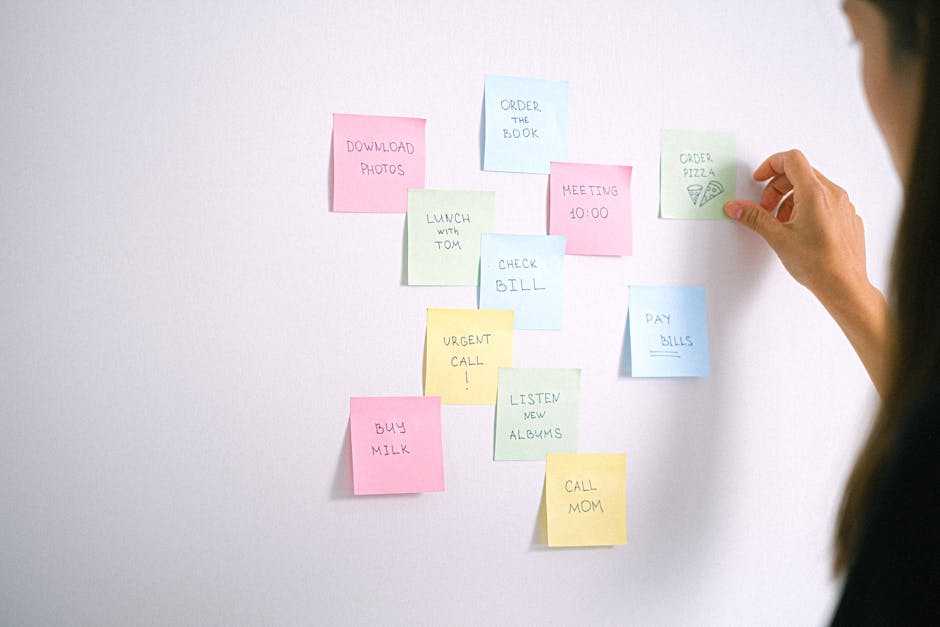Scheduling Facebook posts on desktop can save time and improve your social media strategy. This guide provides a step-by-step walkthrough of how to schedule posts directly within Facebook and using third-party tools.
Quick Answer Summary
This comprehensive guide covers essential aspects of how to schedule facebook posts on desktop: a step-by-step guide, including practical steps, best practices, and expert insights.
Introduction: Why Schedule Facebook Posts?
In today's fast-paced digital landscape, managing a successful Facebook presence often requires more than just spontaneous posting. Scheduling your Facebook posts offers a strategic advantage, allowing you to plan your content in advance and maintain a consistent online presence, even when you're busy. It's about working smarter, not harder, to maximize your reach and engagement.
The Benefits of Scheduling
- Consistency: Scheduled posts ensure a regular flow of content, keeping your audience engaged and informed. This consistency is crucial for building brand loyalty and maintaining visibility.
- Time Management: Batching your content creation and scheduling allows you to dedicate focused time to social media, rather than constantly interrupting your workflow.
- Strategic Timing: Scheduling enables you to post at optimal times when your audience is most active, regardless of your own availability. Many businesses find that engagement varies significantly depending on the time of day.
- Improved Content Quality: Planning ahead provides ample time to refine your posts, ensuring they are well-written, visually appealing, and aligned with your overall marketing strategy.
- Campaign Management: Scheduling is essential for managing social media campaigns effectively, allowing you to coordinate posts across multiple days or weeks.
Who Should Schedule Facebook Posts?
Scheduling Facebook posts isn't just for large corporations; it's a valuable tool for a wide range of individuals and organizations:
- Small Business Owners: Juggling multiple responsibilities, small business owners can leverage scheduling to maintain a consistent Facebook presence without sacrificing valuable time.
- Content Creators & Influencers: Scheduling allows creators to plan and execute content strategies, ensuring a steady stream of engaging posts for their followers.
- Marketing Professionals: Social media marketers often manage multiple accounts and campaigns. Scheduling simplifies the process and ensures timely delivery of content.
- Non-profit Organizations: Non-profits can use scheduling to raise awareness, promote events, and engage with supporters on a regular basis.
- Agencies: Social media agencies managing multiple client accounts find scheduling indispensable for efficiency and organization. Platforms like PostLayer can streamline this process with features like multi-platform scheduling and team collaboration tools.
💡 Pro Tip: Analyze your Facebook Insights to determine the days and times when your audience is most active. Use this data to inform your scheduling strategy for maximum impact.
By understanding the benefits and identifying if scheduling aligns with your needs, you can take control of your Facebook presence and achieve your social media goals more efficiently. It's a simple yet powerful strategy for enhancing your online presence and connecting with your audience effectively.
Method 1: Scheduling Directly on Facebook (Desktop)
Facebook offers a built-in scheduling feature that allows you to plan your posts in advance directly from your desktop. This is a convenient option for individuals and businesses looking to maintain a consistent presence without needing to be online at the exact time of posting. By scheduling your content, you can optimize your posting times for maximum engagement and ensure your audience always has fresh content to enjoy.
Steps to Schedule a Facebook Post Directly:
- Accessing the Meta Business Suite: Navigate to Meta Business Suite (formerly Facebook Business Suite) by logging into your Facebook account and selecting the relevant Business Page. If you manage multiple pages, ensure you've selected the correct one.
- Creating a New Post: Within the Business Suite, locate the "Create Post" option. This will open a window where you can compose your post, add text, images, videos, or other media.
- Scheduling the Post: Instead of clicking "Publish Now," look for a dropdown arrow or similar option next to the "Publish" button. This will reveal the scheduling options. Choose the date and time you want your post to go live.
- Managing Scheduled Posts: After scheduling, you can view and manage your scheduled posts in the "Content Calendar" or a similar section within the Business Suite. Here, you can edit, reschedule, or delete posts as needed.
💡 Pro Tip: Review your scheduled posts regularly to ensure they're still relevant and timely. Social media trends and news cycles can change quickly, so it's wise to stay agile and adjust your content accordingly.
Scheduling directly on Facebook is a straightforward way to manage your content calendar and maintain an active presence. However, if you're managing multiple social media platforms or require more advanced features like content planning tools or analytics, you might consider a dedicated social media management platform like PostLayer to streamline your workflow.
Method 2: Using Third-Party Social Media Management Tools
While Facebook's built-in scheduling tool is a convenient option, many social media managers and businesses turn to third-party social media management platforms for more advanced features and cross-platform capabilities. These platforms allow you to schedule posts not just for Facebook, but also for Instagram, Twitter/X, LinkedIn, and other social networks, all from a single dashboard.
Key Considerations:
- Platform Compatibility: Ensure the platform supports Facebook and the other social networks you use.
- Features: Look for features like bulk scheduling, content calendars, analytics, and team collaboration tools.
- Pricing: Compare pricing plans and choose one that fits your budget and needs.
Connecting your Facebook account to a third-party platform is typically a straightforward process. You'll usually grant the platform permission to access your Facebook page through a secure authentication process. Once connected, you can create and schedule posts directly from the platform's interface. These platforms often provide enhanced content creation tools, such as AI caption generators and hashtag suggestions, to help you optimize your posts for engagement.
💡 Pro Tip: Many social media scheduling tools offer features to help you identify the best times to post on Facebook for maximum reach and engagement, often based on your audience's activity patterns.
The benefits of using third-party tools extend beyond just scheduling. They often provide in-depth analytics and reporting on your Facebook performance, allowing you to track key metrics like engagement, reach, and website clicks. Some platforms, like PostLayer, are designed for creators and small businesses seeking efficient social media management, offering features like a visual content calendar, team collaboration tools, and affordable pricing. Using such tools can significantly streamline your social media workflow, saving you time and improving your overall results.
Best Practices for Scheduling Facebook Posts
Scheduling your Facebook posts effectively is crucial for maintaining a consistent presence and maximizing audience engagement. A well-planned schedule allows you to reach your audience when they're most active, even when you're not actively online. It also frees up time to focus on other aspects of your social media strategy, such as content creation and community engagement.
Key Considerations:
- Optimal Posting Times: Understanding when your audience is most active is paramount. Facebook Insights provides data on when your followers are online, allowing you to tailor your schedule accordingly. Experiment with different times to see what works best.
- Crafting Engaging Content: A consistent schedule won't matter if your content isn't compelling. Focus on creating high-quality, relevant content that resonates with your audience. Use visuals, ask questions, and encourage interaction.
- Varying Content Formats: Keep your feed interesting by mixing up your content formats. Share images, videos, links, and text-based updates. Facebook's algorithm often favors certain formats, so test and see what performs best for your audience.
💡 Pro Tip: Schedule posts during off-peak hours to avoid content overload, especially if you post frequently. This can help your content stand out in a less crowded feed.
Once you've scheduled your posts, it's important to monitor their performance and adjust your schedule accordingly. Facebook Insights offers valuable data on reach, engagement, and other metrics. Pay attention to which posts perform well and use those insights to inform your future content strategy. Many social media management platforms, like PostLayer, offer analytics and insights features to help you track your performance across multiple platforms, streamlining the process of understanding what resonates with your audience and optimizing your posting schedule for maximum impact.
Regularly reviewing and refining your Facebook posting schedule is key to maintaining a strong social media presence and achieving your marketing goals.
Troubleshooting Common Scheduling Issues
Scheduling Facebook posts can significantly streamline your social media management, but sometimes things don't go as planned. Here's a look at some common issues you might encounter and how to troubleshoot them.
Common Scheduling Problems:
- Post Not Publishing: This is often due to connection issues between the scheduling tool and Facebook, incorrect page permissions, or the post violating Facebook's community standards.
- Incorrect Time Zone: A mismatched time zone setting in your Facebook account or scheduling tool can lead to posts publishing at the wrong time.
- Content Display Issues: Sometimes images or videos may not display correctly after publishing, or text formatting can be altered.
💡 Pro Tip: Before scheduling a batch of posts, always test a single post to confirm that it publishes correctly at the intended time and that all content displays as expected.
Troubleshooting Steps:
- Verify Permissions: Ensure that the scheduling tool or platform has the necessary permissions to post on your Facebook page. Check your Facebook Business Suite settings.
- Check Time Zone Settings: Double-check the time zone settings in both your Facebook account and your scheduling tool. They should match.
- Review Content: Make sure your post doesn't violate Facebook's community standards. Check for any broken links or formatting errors in your content.
- Reconnect Accounts: If you're using a third-party scheduling tool like PostLayer, try disconnecting and reconnecting your Facebook account. This can often resolve connection issues. Many platforms also offer options to refresh the connection to your social accounts.
- Clear Cache and Cookies: Sometimes, browser cache and cookies can interfere with the scheduling process. Try clearing them and then rescheduling your post.
- Contact Support: If you've tried all of the above and are still having problems, reach out to the support team of your scheduling tool or Facebook's help center.
By understanding these common issues and how to troubleshoot them, you can minimize disruptions and ensure your Facebook posts are published smoothly and on time.
Conclusion: Streamline Your Facebook Content Strategy
Successfully scheduling your Facebook posts from your desktop is a significant step toward a more organized and efficient social media strategy. We've covered the primary methods, from Facebook's built-in tools like Meta Business Suite to third-party scheduling platforms. Each option offers unique benefits, allowing you to choose the one that best aligns with your specific needs and workflow.
Key Considerations:
- Consistency is Key: Regular posting helps maintain audience engagement and ensures your content remains visible.
- Content Variety: Mix up your post types (images, videos, links, text updates) to keep your feed interesting.
- Audience Insights: Pay attention to Facebook's analytics to understand when your audience is most active and tailor your scheduling accordingly.
💡 Pro Tip: Before scheduling a batch of posts, take a moment to preview how they'll appear on Facebook. This helps catch any formatting errors or visual inconsistencies.
Effective social media scheduling isn't just about automating posts; it's about strategically planning your content to maximize impact. Many businesses and creators find that using scheduling tools frees up valuable time to focus on content creation, community engagement, and analyzing performance. Platforms like PostLayer provide features such as visual content calendars, AI-powered caption suggestions, and analytics dashboards to further streamline the process. This can be especially helpful if you're managing multiple social media accounts.
Ultimately, the best scheduling strategy is one that is both efficient and adaptable. Regularly review your performance data and adjust your scheduling based on what resonates most with your audience. By combining the right tools with a thoughtful content strategy, you can significantly enhance your Facebook presence and achieve your social media goals.
Conclusion
Understanding and implementing the strategies outlined in this guide will help you make the most of how to schedule facebook posts on desktop: a step-by-step guide. The key is to start with the fundamentals and gradually build upon your knowledge and skills.
🔑 Key Takeaways
- •Why Schedule Facebook Posts?
- •Method 1: Scheduling Directly on Facebook (Desktop)
- •Method 2: Using Third-Party Social Media Management Tools
- •Best Practices for Scheduling Facebook Posts
Quick Answer: Scheduling Facebook posts on desktop can save time and improve your social media strategy.
Tired of Manually Posting to Facebook?
You've learned how to schedule Facebook posts on desktop, now take your social media management to the next level! PostLayer lets you schedule across multiple platforms (Instagram, X, LinkedIn & more), create stunning visuals with our content calendar, and generate engaging captions with AI. Plus, our smart scheduling recommendations ensure your posts reach the right audience at the right time. Start your 7-day free trial today – no credit card required!
Start Scheduling for Free