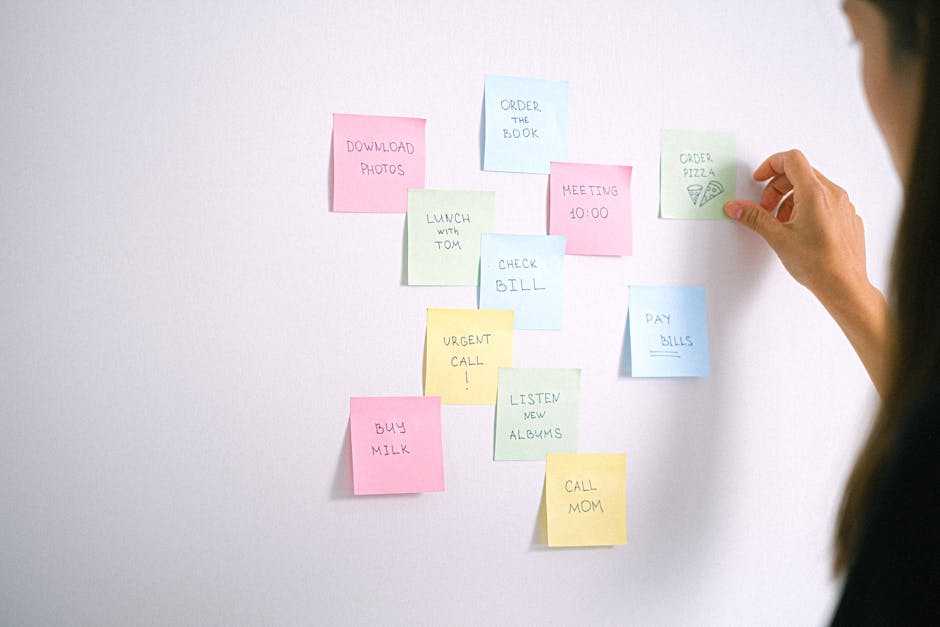Scheduling Facebook posts on your desktop can significantly streamline your social media management. This guide covers how to schedule posts using Meta Business Suite and explores the benefits of using scheduling tools to enhance your content strategy.
Quick Answer Summary
This comprehensive guide covers essential aspects of schedule facebook posts on desktop: a step-by-step guide, including practical steps, best practices, and expert insights.
Introduction: Why Schedule Facebook Posts?
In today's fast-paced digital landscape, social media marketing is crucial for businesses and individuals alike. Facebook, with its massive user base, remains a powerful platform for reaching a wide audience. However, managing a Facebook presence effectively requires careful planning and consistent effort. One essential technique that can significantly streamline your social media workflow is scheduling your Facebook posts.
Key Benefits of Scheduling:
- Saving Time and Increasing Efficiency: Scheduling allows you to batch your content creation. Instead of logging in daily to post, you can dedicate a block of time to create and schedule multiple posts in advance.
- Maintaining a Consistent Presence: Consistency is key to building a strong online presence. Scheduling ensures that your audience receives regular updates, even when you're busy with other tasks.
- Planning and Strategy: Scheduling encourages you to think strategically about your content calendar. You can plan your posts around specific campaigns, events, or product launches, maximizing their impact.
💡 Pro Tip: Analyze your Facebook Insights to identify the times when your audience is most active. Schedule your posts to coincide with these peak engagement periods for optimal visibility.
By scheduling your Facebook posts, you can optimize your time, maintain a consistent brand presence, and strategically plan your content for maximum impact. Many tools and platforms, including Facebook's own scheduling feature, are available to help you implement this powerful technique. Some social media management platforms, such as PostLayer, offer advanced scheduling features, content calendars, and analytics to further enhance your social media strategy, especially if you're managing multiple platforms or accounts.
Ultimately, scheduling your Facebook posts empowers you to work smarter, not harder, and achieve your social media marketing goals more effectively.
Scheduling Facebook Posts via Meta Business Suite
Effectively managing your Facebook presence often involves scheduling posts in advance. This allows you to maintain a consistent posting schedule, even when you're busy or unavailable. Meta Business Suite provides a robust platform for scheduling Facebook posts directly from your desktop, streamlining your social media management.
Accessing Meta Business Suite
To begin, navigate to Meta Business Suite by visiting business.facebook.com. Ensure you're logged in with the Facebook account associated with the Page you want to manage. If you manage multiple Pages, select the correct one from the dropdown menu.
Creating a New Post
Once in Meta Business Suite, locate the "Create Post" button, typically found on the homepage or within the "Posts & Stories" section. Clicking this button will open a composer window where you can craft your post. Add your text, images, videos, or links as desired. You can also select audience targeting options to ensure your content reaches the right people.
Scheduling Your Post
Instead of immediately publishing your post, look for the dropdown arrow next to the "Publish" button. Select "Schedule Post." A calendar will appear, allowing you to choose the specific date and time you want your post to go live. Consider your audience's online habits when selecting a time; posts published when your audience is most active often receive higher engagement. After selecting your desired date and time, click "Schedule."
Managing Scheduled Posts
To view and manage your scheduled posts, navigate to the "Posts & Stories" section within Meta Business Suite, then select the "Scheduled" tab. Here, you'll see a list of all your upcoming posts. You can edit, reschedule, or cancel posts as needed. This provides flexibility to adapt your content strategy as circumstances change.
Key Considerations:
- Plan your content in advance to maximize the benefits of scheduling.
- Regularly review your scheduled posts to ensure they remain relevant and timely.
- Use insights from your Facebook analytics to determine optimal posting times.
💡 Pro Tip: Consider using a social media management platform like PostLayer to schedule posts across multiple platforms, including Facebook, from one central location. This can save time and improve overall efficiency.
Scheduling Facebook posts via Meta Business Suite is a valuable tool for any social media manager. By planning and scheduling your content, you can maintain a consistent online presence and engage with your audience more effectively.
Using Third-Party Social Media Scheduling Tools
While Facebook offers some scheduling capabilities natively, many social media managers and businesses find that third-party social media scheduling tools provide a more robust and efficient solution. These tools often offer features that go beyond basic scheduling, streamlining your entire social media workflow.
Key Benefits of Using Third-Party Scheduling Tools:
- Cross-Platform Scheduling: Schedule posts across multiple social media platforms (Facebook, Instagram, X/Twitter, LinkedIn, etc.) from a single dashboard, saving significant time.
- Advanced Analytics: Gain deeper insights into your post performance with detailed analytics and reporting features. Track engagement, reach, and other key metrics.
- Team Collaboration Features: Facilitate teamwork with features like content approval workflows, shared calendars, and user role management.
- Time Optimization: Schedule posts in advance, freeing up time for other important tasks like content creation and community engagement.
💡 Pro Tip: Look for tools that offer features like a visual content calendar for easy planning and content approval workflows for efficient team collaboration.
Many third-party tools offer advanced features like AI-powered caption generation and hashtag suggestions to help you optimize your content for maximum reach. Some platforms, like PostLayer, are designed with creators and small businesses in mind, offering affordable pricing and user-friendly interfaces. PostLayer provides features such as multi-platform scheduling, a visual content calendar, bulk scheduling, and analytics, making it a comprehensive solution for managing your social media presence.
Choosing the right third-party scheduling tool can significantly improve your social media management efficiency and help you achieve your marketing goals. By centralizing your scheduling, analytics, and collaboration efforts, you can save time and focus on creating engaging content for your audience.
Tips for Effective Facebook Scheduling
Scheduling Facebook posts on your desktop is a strategic way to maintain a consistent presence and reach your audience effectively. It allows you to plan your content in advance, optimize posting times, and free up valuable time for other tasks. By taking a proactive approach to your Facebook content, you can significantly improve engagement and grow your online community.
Key Considerations:
- Know Your Audience: Understanding your audience's demographics, interests, and online behavior is crucial for creating content that resonates with them. Analyze your Facebook Insights to gain valuable data about your followers.
- Optimize Posting Times: Posting when your audience is most active significantly increases the likelihood of engagement. Facebook Insights can help you identify peak activity times for your followers. Experiment with different posting schedules to find what works best.
- Create Engaging Content: High-quality, visually appealing content is essential for capturing attention on Facebook. Use a mix of text, images, videos, and interactive elements to keep your audience interested.
💡 Pro Tip: Many social media management platforms, like PostLayer, offer features such as AI caption generators and hashtag suggestions to help you create engaging content quickly and easily.
Fortunately, Facebook's built-in tools allow you to schedule posts directly from your desktop. When creating a post, look for the scheduling option (often represented by a clock icon). Select your desired date and time, and your post will be published automatically. Several third-party social media management tools also offer advanced scheduling features, including bulk scheduling and content calendar views.
Steps to Schedule Effectively:
- Plan Your Content Calendar: Create a content calendar to map out your posts in advance. This will help you stay organized and ensure a consistent flow of content.
- Schedule in Advance: Schedule your posts several days or even weeks in advance to save time and maintain a consistent posting schedule.
- Review and Adjust Your Schedule: Regularly review your scheduled posts to ensure they are still relevant and timely. Adjust your schedule as needed based on performance data and current events.
By strategically scheduling your Facebook posts, you can enhance your online presence, improve engagement, and achieve your social media goals. Regularly analyzing your performance data and adapting your strategy will further optimize your results over time.
Conclusion: Streamline Your Facebook Strategy
Scheduling your Facebook posts from your desktop is a fundamental strategy for efficient social media management. We've covered two primary methods: using Facebook's built-in Creator Studio/Meta Business Suite and leveraging third-party social media management tools. Both approaches offer unique advantages, allowing you to plan and execute your content strategy effectively, even when you're not actively online.
Key Considerations:
- Consistency is key: Regular posting helps maintain audience engagement and visibility on Facebook.
- Planning ahead saves time: Batch scheduling allows you to dedicate focused time to content creation and planning, rather than constantly scrambling for daily posts.
- Review scheduled posts regularly: Ensure your scheduled content remains relevant and timely, adjusting as needed to reflect current events or changing priorities.
💡 Pro Tip: Experiment with different posting times to identify when your audience is most active and receptive to your content. Many find that analyzing past performance can reveal valuable insights.
Embracing scheduling contributes to a more streamlined and consistent Facebook presence. By taking advantage of available tools, you can significantly improve your efficiency and focus on creating high-quality content that resonates with your audience. Many social media managers find that scheduling features are essential for managing multiple platforms and maintaining a cohesive brand voice across all channels.
For creators, small businesses, and agencies looking for more advanced scheduling and content management capabilities, platforms like PostLayer offer features beyond basic scheduling. These platforms often include visual content calendars, AI-powered caption generation, and in-depth analytics to help optimize your social media strategy. While Facebook's native tools are a good starting point, a dedicated social media management platform can provide a more comprehensive solution for managing your online presence.
Ultimately, the goal is to find a workflow that suits your needs and allows you to maximize your impact on Facebook. Whether you choose to use Facebook's built-in tools or a third-party platform, scheduling is a powerful tool for achieving your social media goals.
Conclusion
Understanding and implementing the strategies outlined in this guide will help you make the most of schedule facebook posts on desktop: a step-by-step guide. The key is to start with the fundamentals and gradually build upon your knowledge and skills.
🔑 Key Takeaways
- •Why Schedule Facebook Posts?
- •Scheduling Facebook Posts via Meta Business Suite
- •Using Third-Party Social Media Scheduling Tools
- •Tips for Effective Facebook Scheduling
Quick Answer: Scheduling Facebook posts on your desktop can significantly streamline your social media management.
Tired of Manually Posting to Facebook?
Now that you know how to schedule Facebook posts on desktop, imagine automating the process across all your platforms! PostLayer lets you schedule to Facebook, Instagram, Twitter/X, and more from one easy-to-use dashboard. Plus, our AI caption generator and smart scheduling recommendations take the guesswork out of social media. Try PostLayer free for 7 days – no credit card required!
Start Your Free Trial