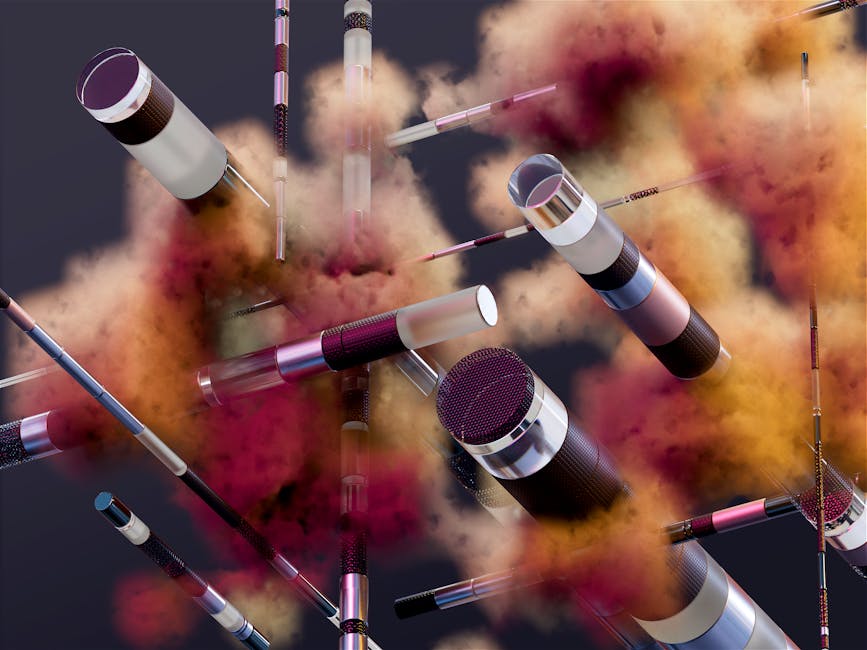Discover how to leverage AI to automate your social media posting. This step-by-step guide covers content creation, scheduling, and using AI tools for efficient social media management.
Quick Answer Summary
This comprehensive guide covers essential aspects of auto-schedule social media posts with ai: a step-by-step guide, including practical steps, best practices, and expert insights.
Introduction: The Power of AI in Social Media Scheduling
Managing a successful social media presence requires consistent posting, which can be time-consuming. Automating your social media posting schedule is a key strategy for saving time and ensuring your audience always has fresh content. By automating, you can plan your content in advance and schedule it to be published at optimal times, even when you're not actively online. This consistent activity can lead to increased engagement and a stronger online presence.
Key Considerations:
- Consistency is crucial: Regular posting keeps your audience engaged and informed.
- Time-saving benefits: Automation frees up your time to focus on other important tasks.
- Strategic scheduling: Post at times when your audience is most active for maximum impact.
💡 Pro Tip: Analyze your social media analytics to identify the peak engagement times for your audience and schedule your posts accordingly.
Artificial intelligence (AI) is rapidly transforming the landscape of content creation and social media scheduling. Many platforms now offer AI-powered tools that can assist with generating captions, suggesting hashtags, and even recommending optimal posting times. This allows for a more data-driven and efficient approach to social media management.
This guide will provide you with a step-by-step overview of how to leverage AI to automate your social media posting. You'll learn how to identify the right tools, create engaging content with AI assistance, and schedule your posts for maximum impact. Whether you're a seasoned social media manager or just starting out, this guide will equip you with the knowledge and skills you need to streamline your social media workflow and achieve your goals. Some platforms, like PostLayer, offer integrated AI caption generators and smart timing recommendations to simplify this process.
Step 1: Defining Your Social Media Strategy and Goals
Before diving into the automation of your social media posting, it's crucial to lay a solid foundation with a well-defined social media strategy. This initial step is about understanding *why* you're using social media and *who* you're trying to reach. A clear strategy will not only guide your content creation but also help you leverage AI tools effectively for automated scheduling.
Key Considerations:
- Identifying Your Target Audience: Understand their demographics, interests, online behavior, and the platforms they frequent. This knowledge will inform your content and scheduling choices.
- Setting SMART Goals for Your Social Media Presence: Define Specific, Measurable, Achievable, Relevant, and Time-bound goals. Are you aiming to increase brand awareness, drive website traffic, generate leads, or boost sales? Your goals should align with your overall business objectives.
- Choosing the Right Social Media Platforms: Not all platforms are created equal. Focus on the platforms where your target audience is most active. Consider factors like content format, platform demographics, and your resources.
💡 Pro Tip: Don't spread yourself too thin by trying to be active on every platform. Focus on a few key channels where you can consistently deliver high-quality content.
Many find that taking the time to define these elements upfront leads to far more effective social media marketing and significantly better results from automation efforts. By understanding your audience, goals, and the right platforms, you'll be able to tailor your content and scheduling strategy for maximum impact.
Step 2: Content Planning and Creation
Effective content planning and creation are the cornerstones of successful social media automation. Without compelling content, even the most sophisticated scheduling tools won't deliver the desired results. This step focuses on generating ideas, structuring your content strategy, and efficiently producing engaging posts.
Key Considerations:
- Brainstorming Content Ideas: Start by understanding your audience's interests, pain points, and needs. Explore trending topics within your niche, analyze competitor content, and consider repurposing existing material.
- Creating a Content Calendar: A content calendar provides a visual roadmap for your social media activity. Plan your posts in advance, considering optimal posting times and platform-specific content formats. Tools like Google Calendar or dedicated social media management platforms often offer calendar features.
- Batch Creating Content: Dedicate specific blocks of time to create multiple posts at once. This approach is more efficient than creating content on the fly. Batching can apply to writing captions, designing visuals, and recording videos.
💡 Pro Tip: When brainstorming, use mind mapping techniques or keyword research tools to uncover untapped content opportunities.
Crafting compelling content involves more than just text. High-quality images and videos are crucial for capturing attention. Consider using free design tools like Canva or video editing software like Adobe Premiere Rush to create visually appealing posts. Many platforms also offer AI-powered caption generation tools to assist with crafting engaging text. Some social media management platforms, like PostLayer, include AI caption generators to help you craft compelling text for your posts.
Content Creation Tips:
- Text: Write clear, concise captions that provide value to your audience. Use relevant hashtags to increase visibility.
- Images: Use high-resolution images that are visually appealing and relevant to your content. Consider using templates to maintain a consistent brand aesthetic.
- Videos: Create short, engaging videos that capture attention quickly. Add captions to make your videos accessible to a wider audience.
By investing time in content planning and creation, you set the stage for successful social media automation and achieve your desired results.
Step 3: Leveraging AI for Content Enhancement
Once you've established a basic content schedule, you can leverage the power of AI to enhance your posts and save even more time. AI tools are rapidly evolving and offer several ways to improve your social media content, from generating engaging captions to suggesting relevant hashtags and even assisting with image and video editing.
Key Considerations for AI Content Enhancement:
- Using AI Caption Generators: Many platforms offer AI-powered caption generators. These tools can analyze your image or video and suggest relevant captions, saving you time and sparking creativity. Remember to always review and edit the AI-generated captions to ensure they align with your brand voice and are factually accurate.
- AI-Powered Hashtag Suggestions: Hashtags are crucial for discoverability. AI tools can analyze your content and suggest relevant hashtags based on current trends and your niche. This can significantly improve the reach of your posts.
- AI Tools for Image and Video Editing: AI is also making its way into image and video editing. Tools can help you automatically enhance images, remove backgrounds, or even create short video clips from longer content. These tools can streamline your content creation process and improve the overall quality of your visuals.
💡 Pro Tip: When using AI caption generators, provide context. The more information you give the AI about your post, the better the generated caption will be. You can specify the topic, target audience, and desired tone of voice.
By incorporating AI into your content creation workflow, you can significantly reduce the time spent on tasks like caption writing, hashtag research, and basic image editing. This allows you to focus on more strategic aspects of your social media marketing, such as audience engagement and content strategy. Platforms like PostLayer offer AI-powered features to help streamline these processes and improve your overall social media management.
Step 4: Choosing the Right Social Media Scheduling Tool
Choosing the right social media scheduling tool is crucial for automating your content posting with AI. The sheer number of options can be overwhelming, so it's important to carefully evaluate which platform best suits your needs and budget. These tools not only save you time but also help maintain a consistent online presence, which is vital for brand building and audience engagement.
Key Features to Look For:
- Multi-Platform Support: Ensure the tool supports all the social media platforms you actively use. This could include Instagram, X (formerly Twitter), Facebook, LinkedIn, TikTok, Pinterest, and YouTube.
- Scheduling Capabilities: Look for advanced scheduling options, such as the ability to schedule posts for specific dates and times, queue content, and recycle evergreen posts.
- AI-Powered Features: Many tools now integrate AI for caption generation, hashtag suggestions, and optimal posting time recommendations. These features can significantly streamline your workflow.
- Analytics and Reporting: A robust analytics dashboard is essential for tracking the performance of your posts and understanding audience engagement.
- User Interface and Ease of Use: A clean, intuitive interface will make the scheduling process more efficient and less frustrating.
- Collaboration Tools: If you work with a team, look for features that allow for seamless collaboration, such as shared calendars and approval workflows.
Several popular social media scheduling platforms exist, each with its own strengths and weaknesses. Some well-known options include Buffer, Hootsuite, Sprout Social, and Later. Each of these offers a range of features and pricing plans, so comparing them carefully is a worthwhile investment.
💡 Pro Tip: Take advantage of free trials offered by different scheduling tools. This allows you to test out their features and interface before committing to a paid plan.
For creators, small businesses, and agencies seeking an efficient and affordable solution, platforms like PostLayer provide a compelling alternative. PostLayer offers multi-platform scheduling, AI caption generation, a visual content calendar, and analytics, all within a user-friendly interface. Choosing the right tool ultimately depends on your specific needs, budget, and the size of your social media presence.
Step 5: Scheduling Your Posts with AI Assistance
Once you've developed your content and crafted engaging captions, the next crucial step is scheduling your posts. This is where AI-powered scheduling tools can significantly streamline your workflow. The goal is to distribute your content strategically across different platforms and times to maximize reach and engagement.
Key Considerations:
- Importing Content: Most social media management platforms allow you to import content in bulk, saving you time and effort. Typically, you can upload images, videos, and text files directly into the platform.
- Setting Optimal Posting Times: Identifying the best times to post is critical. Many platforms offer analytics to show when your audience is most active. Consider also A/B testing different posting times to refine your strategy.
- Platform-Specific Adjustments: Remember that what works on one platform may not work on another. Tailor your content and scheduling based on the unique characteristics of each social network.
💡 Pro Tip: Before scheduling a large batch of posts, schedule a few test posts to ensure everything appears correctly on each platform. Check formatting, image quality, and links.
Utilizing AI-Driven Scheduling Recommendations can further optimize your posting schedule. Many social media management tools now incorporate AI algorithms that analyze your audience's behavior and suggest optimal posting times based on predicted engagement. These recommendations can adapt over time as the AI learns more about your audience. A platform like PostLayer can help with this, offering smart timing recommendations based on your unique audience data, ensuring your content is seen by the most people at the right time. This can save you the guesswork and manual analysis often required to determine the most effective posting schedule.
By leveraging AI assistance, you can create a data-driven scheduling strategy that maximizes your social media impact, freeing up valuable time to focus on content creation and community engagement.
Step 6: Monitoring and Analyzing Your Results
Once you've automated your social media posting with AI, the work isn't over. Monitoring and analyzing your results is crucial to understanding what's working, what's not, and how to refine your strategy for optimal performance. This involves tracking key metrics, interpreting engagement data, and making necessary adjustments to your AI-powered scheduling and content creation processes.
Key Considerations:
- Tracking Key Performance Indicators (KPIs): Define the metrics that matter most to your goals. These often include engagement rate (likes, comments, shares), reach, website clicks, and follower growth. Regularly monitor these KPIs to gauge the effectiveness of your automated posts.
- Analyzing Post Performance and Engagement: Go beyond surface-level metrics. Examine which types of content resonate most with your audience. Are videos performing better than images? Are certain topics generating more conversation? Identify patterns and trends in your data.
- Adjusting Your Strategy Based on Data: Use your insights to inform future content and scheduling decisions. If a particular type of post consistently underperforms, consider revising it or discontinuing it altogether. Experiment with different posting times and content formats to optimize your results.
💡 Pro Tip: Pay close attention to the comments and messages you receive on your automated posts. This direct feedback can provide valuable insights into your audience's preferences and concerns.
Many social media management platforms, like PostLayer, offer built-in analytics dashboards that can streamline this process. With PostLayer, you can easily track your key metrics, analyze post performance, and identify areas for improvement. These insights help you refine your AI-driven social media strategy, ensuring that your automated posts are consistently engaging and effective. By leveraging data-driven insights, you can maximize the impact of your social media efforts and achieve your desired results.
Conclusion: Streamlining Social Media with AI
In conclusion, automating your social media posting with AI represents a significant leap in efficiency and effectiveness. By leveraging AI-powered tools, you can streamline content creation, optimize posting schedules, and gain deeper insights into audience engagement. The key steps involve selecting the right AI tools, defining your social media goals, training the AI with your brand voice, and continuously monitoring performance.
Key Considerations:
- Regularly review and refine your AI's output to ensure it aligns with your brand guidelines and marketing objectives.
- Monitor analytics dashboards to understand how AI-generated content is performing and adjust strategies accordingly.
- Stay updated on the latest AI advancements and adapt your workflows to incorporate new features and capabilities.
💡 Pro Tip: Many social media scheduling platforms, like PostLayer, offer built-in AI features to assist with caption generation and optimal posting times. Experiment with these features to find what works best for your audience.
The Future of AI in Social Media Management
The future of social media management is inextricably linked with AI. We can expect to see even more sophisticated AI tools that can predict trends, personalize content at scale, and automate complex tasks. This will free up marketers and creators to focus on higher-level strategic initiatives and building genuine connections with their audience. AI will likely play an increasing role in areas like sentiment analysis, influencer identification, and crisis management.
Next Steps: Implementing AI into Your Social Media Workflow
The best way to start is by identifying areas in your current social media workflow where AI can have the biggest impact. This might be content creation, scheduling, or analytics. Begin with a free trial of an AI-powered social media management tool, like PostLayer, to experiment with its features and see how it can streamline your processes. Start small, track your results, and gradually expand your use of AI as you become more comfortable with its capabilities. Embrace continuous learning and adaptation to stay ahead of the curve in this rapidly evolving landscape.
Conclusion
Understanding and implementing the strategies outlined in this guide will help you make the most of auto-schedule social media posts with ai: a step-by-step guide. The key is to start with the fundamentals and gradually build upon your knowledge and skills.
🔑 Key Takeaways
- •The Power of AI in Social Media Scheduling
- •Step 1: Defining Your Social Media Strategy and Goals
- •Step 2: Content Planning and Creation
- •Step 3: Leveraging AI for Content Enhancement
Quick Answer: Discover how to leverage AI to automate your social media posting.
Ready to Effortlessly Schedule Posts with AI?
You've learned how to auto-schedule posts with AI, now put that knowledge into action! PostLayer's AI caption generation and smart scheduling recommendations make automating your social media calendar easier than ever. Plus, our multi-platform support ensures your content reaches your audience everywhere. Start your 7-day free trial today – no credit card required!
Start Free Trial