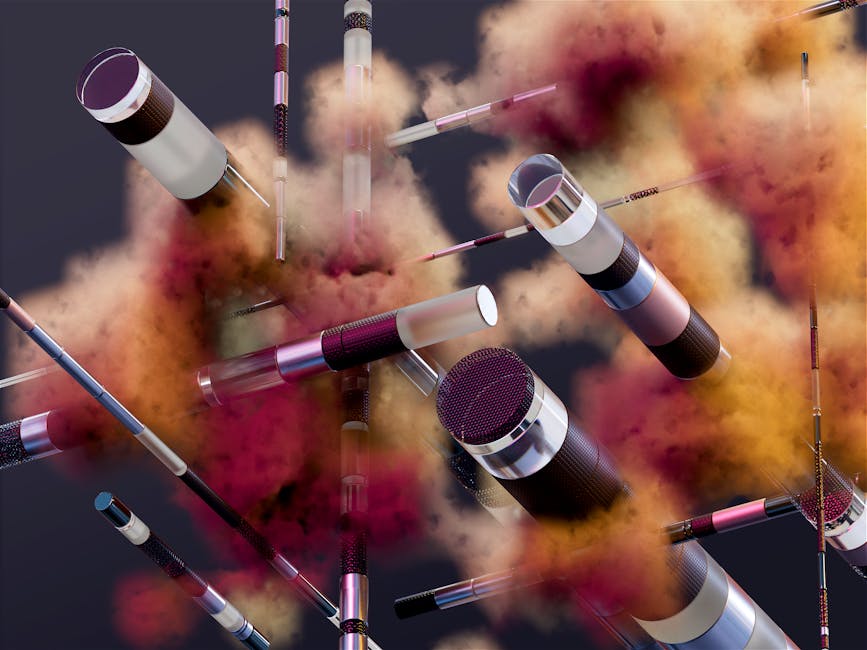Discover how to leverage AI and scheduling tools to automate your Bluesky posting. This step-by-step guide simplifies content creation and scheduling, saving you time and effort.
Quick Answer Summary
This comprehensive guide covers essential aspects of auto-schedule bluesky posts with ai: a step-by-step guide, including practical steps, best practices, and expert insights.
Introduction: Automating Your Bluesky Presence
Bluesky, the decentralized social network, has rapidly gained traction as an alternative platform for real-time conversations and community building. As your presence on Bluesky grows, effectively managing your content and engagement can become a significant time investment. This is where automation, particularly through auto-scheduling, becomes invaluable.
Key Considerations:
- Consistency is key: Auto-scheduling allows you to maintain a regular posting schedule, keeping your audience engaged.
- Time efficiency: By scheduling posts in advance, you can batch your content creation and free up time for other tasks.
- Strategic planning: Scheduling enables you to align your Bluesky content with specific campaigns, events, or announcements.
Why does auto-scheduling matter specifically for Bluesky? Bluesky, like other social platforms, thrives on consistent engagement. Manually posting multiple times a day can be demanding. Auto-scheduling provides a solution for maintaining a steady stream of content, even when you're busy or unavailable. It allows for strategic content planning, ensuring your posts are published at optimal times for maximum visibility and engagement. Many social media management platforms offer scheduling capabilities that can be extended to Bluesky, either natively or through integrations.
💡 Pro Tip: Analyze your Bluesky analytics (if available) or observe general engagement patterns to identify the best times to schedule your posts for maximum impact.
AI is also playing an increasingly important role in social media management. AI-powered tools can assist with various aspects of content creation and scheduling, including generating caption ideas, suggesting relevant hashtags, and even predicting optimal posting times. For example, many social media management platforms incorporate AI to analyze audience behavior and recommend the best times to post for higher engagement. Some tools can even help you repurpose content from other platforms to suit the Bluesky format.
By leveraging auto-scheduling and AI-powered tools, you can significantly streamline your Bluesky presence, enhance your content strategy, and ultimately save time while maximizing your impact on the platform.
Step 1: Planning Your Bluesky Content Strategy
Before diving into automating your Bluesky posts, it's crucial to lay a solid foundation with a well-defined content strategy. This strategy acts as your roadmap, ensuring your efforts are focused, consistent, and aligned with your overall objectives. A haphazard approach to social media often leads to wasted time and minimal results, so this initial planning phase is paramount.
Key Considerations:
- Defining Your Target Audience and Goals: Understanding who you're trying to reach on Bluesky and what you want to achieve is the first step. Are you aiming to build brand awareness, drive traffic to your website, or foster a community around your brand? Identifying your audience's interests, demographics, and online behavior will inform the type of content you create.
- Brainstorming Content Ideas for Bluesky: Once you know your audience and goals, start generating content ideas that resonate with them. Consider different content formats like text-based posts, images, polls, or links to relevant articles. Explore trending topics and conversations within the Bluesky community to find opportunities to contribute meaningfully.
- Creating a Content Calendar: Organize your content ideas into a content calendar. This calendar maps out when and what you'll post, ensuring a consistent flow of content. It helps you plan ahead, avoid last-minute scrambles, and maintain a balanced mix of content types.
💡 Pro Tip: Regularly review and adjust your content strategy based on performance data and audience feedback. What resonates well? What falls flat? Use these insights to refine your approach and optimize your content for better engagement.
By investing time in planning your Bluesky content strategy, you'll set yourself up for success in the long run. This proactive approach ensures your automated posting efforts are aligned with your goals, ultimately maximizing your impact on the platform.
Step 2: Generating Bluesky Content with AI
Once you've laid the groundwork for auto-scheduling your Bluesky posts, the next crucial step is generating compelling content. Artificial intelligence (AI) offers a powerful way to streamline this process, but it requires a strategic approach. This section will guide you through leveraging AI for content creation, ensuring your Bluesky feed remains engaging and consistent.
Choosing the Right AI Content Generation Tool
The market offers a variety of AI tools designed to assist with content creation. These range from general-purpose writing assistants to platforms specifically tailored for social media content. When selecting a tool, consider factors such as its ability to generate short-form text suitable for Bluesky, its pricing, and the quality of its output. Some tools offer free trials, allowing you to test their capabilities before committing to a subscription. Look for features like tone adjustment, keyword optimization, and the ability to generate multiple variations of a single idea.
Crafting Effective Prompts for AI
The quality of AI-generated content hinges on the prompts you provide. Vague or generic prompts will likely yield uninspired results. Instead, craft detailed and specific prompts that clearly communicate your desired outcome. Include relevant keywords, specify the target audience, and outline the key message you want to convey. Experiment with different prompt structures and variations to discover what works best for your brand and audience. For example, instead of simply asking for "a post about coffee," try "a witty Bluesky post about the benefits of drinking coffee in the morning, targeting busy professionals."
Key Considerations:
- Specificity is Key: The more detailed your prompt, the better the AI can understand your needs.
- Experiment with Prompts: Try different wording and structures to find what generates the best results.
- Provide Context: Give the AI relevant background information or examples to guide its output.
Reviewing and Editing AI-Generated Content
While AI can significantly speed up the content creation process, it's crucial to remember that AI-generated content is rarely perfect. Always review and edit the output to ensure it aligns with your brand voice, maintains accuracy, and meets your quality standards. Check for grammatical errors, awkward phrasing, and factual inaccuracies. Consider adding your own unique insights and perspectives to personalize the content and make it more engaging for your audience. AI should be seen as a tool to assist your creativity, not replace it entirely. Tools like PostLayer can help streamline your social media management by providing an AI caption generator, along with scheduling and content calendar features to keep your content organized.
💡 Pro Tip: Use AI to generate multiple content variations from a single prompt. This allows you to A/B test different approaches and optimize your content strategy.
By carefully selecting the right AI tools, crafting effective prompts, and diligently reviewing the output, you can harness the power of AI to create engaging and consistent content for your Bluesky feed, saving time and maximizing your impact.
Step 3: Selecting a Bluesky Scheduling Tool
Once you've crafted compelling content for Bluesky and integrated AI tools to enhance your posting strategy, the next crucial step is selecting a scheduling tool. This will automate your posting, ensuring consistent engagement even when you're not actively online. Choosing the right tool can significantly streamline your workflow and boost your Bluesky presence.
Key Considerations:
- Bluesky Compatibility: Ensure the tool explicitly supports Bluesky. While many platforms support major networks, Bluesky integration may vary.
- Scheduling Features: Look for features like custom scheduling times, queue management, and the ability to reschedule posts easily.
- AI Integration: If you're using AI for caption generation, choose a tool that allows for seamless integration, making it easy to copy and paste or import AI-generated content.
- User Interface: Opt for a platform with an intuitive and easy-to-navigate interface. A complex or confusing interface can negate the time-saving benefits of scheduling.
Many social media management platforms offer scheduling capabilities, and some are adapting to include Bluesky. Some popular options include general social media management suites, though specific Bluesky integration should be verified. When evaluating options, consider your budget and the scale of your social media activities. Many platforms offer tiered pricing, with different features and limits depending on the plan.
💡 Pro Tip: Before committing to a paid plan, take advantage of free trials offered by scheduling tools. This allows you to test the platform's features and ensure it meets your specific needs.
Consider the trade-offs between free and paid options. Free tools may offer basic scheduling but often lack advanced features, analytics, or team collaboration capabilities. Paid tools typically provide a more comprehensive suite of features, better support, and higher usage limits. For creators, small businesses, and agencies managing multiple social accounts, a platform like PostLayer, designed for efficient social media management, offers features like multi-platform scheduling, an AI caption generator, and team collaboration tools, making it a viable option to consider. Ultimately, the best scheduling tool is the one that best fits your budget, workflow, and specific needs for Bluesky and your other social media channels.
Step 4: Auto-Scheduling Your Bluesky Posts
Now that you've harnessed the power of AI to generate compelling Bluesky content, it's time to automate your posting schedule. Auto-scheduling allows you to maintain a consistent presence on the platform without constantly needing to manually publish posts. This is especially valuable for managing multiple social media accounts or maintaining a content calendar while focusing on other tasks.
Connecting Your Bluesky Account
Before you can schedule posts, you'll need to connect your Bluesky account to a social media management platform that supports the network. Many platforms now offer Bluesky integration. You'll typically need to authorize the platform to access your Bluesky account using your login credentials. Ensure you are using a reputable and secure platform to protect your account information.
Scheduling Posts with AI-Suggested Times
One of the biggest advantages of using a social media management platform is the ability to schedule your posts for optimal engagement. Some platforms, like PostLayer, even offer AI-driven suggestions for the best times to post based on audience activity and historical data. By leveraging these suggestions, you can increase the visibility of your content and reach a wider audience. Experiment with different posting times to see what works best for your specific audience on Bluesky.
Using Bulk Scheduling for Efficiency
For maximum efficiency, consider using bulk scheduling features. This allows you to upload multiple posts at once, saving you significant time and effort. Prepare your content in advance, perhaps using AI to generate variations on a theme, and then schedule them all at once. This is particularly useful when you have a large volume of content to share or are planning a coordinated campaign. Many platforms support uploading content from a CSV file, making the process even faster.
💡 Pro Tip: Review your scheduled posts regularly to ensure they are still relevant and timely. Social media trends can change quickly, so it's important to stay agile and adjust your schedule as needed.
By auto-scheduling your Bluesky posts, you can maintain a consistent presence, optimize your posting times, and free up valuable time to focus on other aspects of your content creation and business. This strategic approach allows you to leverage the power of AI and automation to maximize your impact on the Bluesky platform.
Step 5: Monitoring and Analyzing Your Bluesky Performance
Once you've automated your Bluesky posting schedule with AI, the work isn't quite over. Monitoring and analyzing your performance is crucial for understanding what resonates with your audience and refining your strategy for optimal growth. This involves tracking key metrics, analyzing post performance, and leveraging analytics tools to gain actionable insights.
Key Considerations:
- Tracking Key Metrics and Engagement: Pay attention to metrics such as reach, impressions, likes, reposts, and replies. These indicators provide a direct view of how your content is performing.
- Analyzing Post Performance and Adjusting Strategy: Identify patterns in your top-performing posts. What topics, formats, or posting times yield the best results? Use these insights to adjust your content strategy and future posting schedule.
- Using Analytics Tools to Gain Insights: Many social media management platforms offer built-in analytics dashboards. These tools can visualize your data, helping you identify trends and make data-driven decisions. Some platforms allow you to track performance across multiple social media accounts in one place.
💡 Pro Tip: Don't be afraid to experiment with different content formats and posting times. Regularly review your analytics to see what's working and what's not. Small adjustments can often lead to significant improvements in engagement.
Analyzing your Bluesky performance is an ongoing process. By consistently monitoring your metrics and adapting your strategy, you can optimize your content for maximum impact and build a thriving community.
Platforms like PostLayer offer analytics dashboards that can help streamline this process by providing a centralized view of your social media performance. This allows you to easily identify trends and make data-driven decisions to optimize your Bluesky strategy.
Best Practices for Bluesky Automation
Automating your Bluesky posting schedule can save significant time and effort, allowing you to maintain a consistent presence without constant manual input. However, it's crucial to approach automation strategically to avoid negatively impacting authenticity and engagement. The key is to strike a balance between efficiency and genuine interaction.
Key Considerations:
- Maintaining Authenticity and Engagement: Avoid robotic-sounding content. Use AI tools to generate ideas or draft captions, but always personalize and refine them with your own voice and perspective. Respond to comments and engage in conversations authentically.
- Avoiding Over-Automation: Don't automate every single post. Leave room for spontaneous updates, real-time reactions to trending topics, and direct engagement with your followers. A completely automated feed can appear impersonal and deter interaction.
- Staying Updated with Bluesky Algorithm Changes: Social media algorithms are constantly evolving. Stay informed about any changes to Bluesky's algorithm that may affect the visibility of your posts. Adjust your scheduling strategy accordingly to maximize reach and engagement.
💡 Pro Tip: Consider using a social media management platform that offers AI-powered content suggestions or smart timing recommendations to optimize your posting schedule for maximum engagement. Many platforms offer features to help you create engaging content and identify the best times to post for your audience.
By carefully balancing automation with genuine interaction and staying informed about platform updates, you can effectively leverage AI to schedule Bluesky posts while maintaining a strong and authentic presence. Remember that social media is about building relationships, and automation should be a tool to enhance, not replace, that human connection.
Conclusion: Streamlining Your Bluesky Workflow with AI
In conclusion, automating your Bluesky posting schedule with AI involves several key steps. First, you need to select an appropriate AI-powered social media management tool. Many platforms offer features like AI caption generation and smart scheduling. Next, integrate your Bluesky account with your chosen tool. After that, you can begin using AI to create engaging content and schedule posts for optimal times. Reviewing and refining your AI-generated content is crucial to maintain your brand voice and accuracy.
Key Considerations:
- Regularly monitor the performance of your AI-scheduled posts to understand what resonates with your audience.
- Always proofread AI-generated content for factual accuracy and to ensure it aligns with your brand voice.
- Stay updated on the latest AI tools and features available for social media management to optimize your workflow.
💡 Pro Tip: Experiment with different AI caption styles and scheduling times to identify the most effective strategy for your Bluesky audience.
The future of AI in social media management is promising, with continuous advancements in natural language processing and machine learning. We can anticipate even more sophisticated tools that offer personalized content recommendations and deeper audience insights. Platforms like PostLayer are built to help creators and businesses efficiently manage their social media presence, offering features like AI caption generation and smart timing recommendations.
Ultimately, using AI to automate your Bluesky posting can save you time and improve your content strategy. By carefully selecting the right tools and consistently monitoring your results, you can streamline your workflow and enhance your engagement on Bluesky.
Conclusion
Understanding and implementing the strategies outlined in this guide will help you make the most of auto-schedule bluesky posts with ai: a step-by-step guide. The key is to start with the fundamentals and gradually build upon your knowledge and skills.
🔑 Key Takeaways
- •Automating Your Bluesky Presence
- •Step 1: Planning Your Bluesky Content Strategy
- •Step 2: Generating Bluesky Content with AI
- •Step 3: Selecting a Bluesky Scheduling Tool
Quick Answer: Discover how to leverage AI and scheduling tools to automate your Bluesky posting.
Tired of Manually Posting to Bluesky?
Now that you've learned how to auto-schedule Bluesky posts with AI, take your social media management to the next level with PostLayer! Effortlessly schedule across multiple platforms like Instagram, X, LinkedIn, and more. Get AI-powered caption suggestions, smart scheduling recommendations, and a visual content calendar, all in one place. Start your 7-day free trial today – no credit card required!
Start Your Free Trial