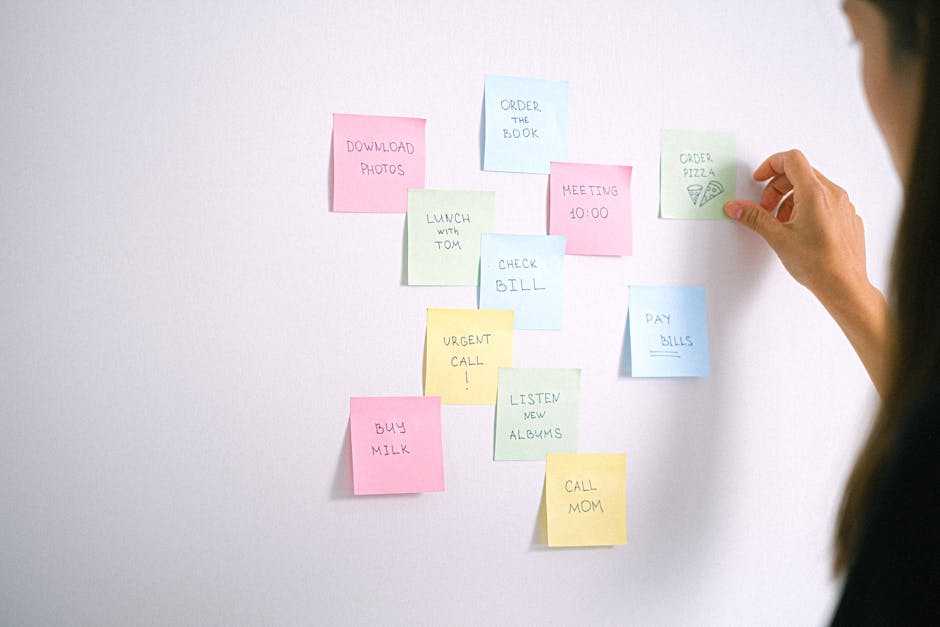Scheduling Instagram posts from your desktop can save you time and improve your social media strategy. This guide covers various methods for scheduling your Instagram content effectively.
Quick Answer Summary
This comprehensive guide covers essential aspects of schedule instagram posts on desktop: a complete guide, including practical steps, best practices, and expert insights.
Introduction: Why Schedule Instagram Posts on Desktop?
In today's fast-paced digital world, managing a successful Instagram presence requires more than just posting great content. It demands strategic planning and efficient execution. Scheduling your Instagram posts from your desktop computer offers a significant advantage in streamlining your workflow and maximizing your impact. Instead of being tied to your mobile device, you can leverage the power of your computer to plan, create, and schedule content in advance.
Key Benefits of Desktop Scheduling:
- Enhanced Efficiency: Creating and editing content is often easier on a larger screen with a keyboard and mouse. Desktop scheduling allows you to batch create content, saving time and boosting productivity.
- Strategic Planning: A desktop environment facilitates better content calendar management. You can visually plan your posts, ensuring a cohesive and consistent brand presence.
- Improved Collaboration: Many social media management platforms offer team collaboration features, allowing multiple users to contribute to the scheduling process.
- Consistent Posting: Ensure your content is published at optimal times, even when you're unavailable. Consistency is key to growing your audience and engagement.
💡 Pro Tip: Schedule posts during peak engagement times for your specific audience to maximize visibility and interaction.
Who benefits most from scheduling Instagram posts via desktop? The answer is broad. Content creators, small business owners, social media managers, and marketing agencies often find desktop scheduling invaluable. If you manage multiple Instagram accounts, juggle various social media platforms, or simply want to free up time for other tasks, desktop scheduling is a game-changer. Many find it useful to use social media management platforms, such as PostLayer, to schedule content across multiple platforms, including Instagram, from a desktop interface. These platforms often include features like a visual content calendar and analytics to track post performance.
Ultimately, scheduling Instagram posts on desktop empowers you to take control of your social media strategy, maintain a consistent brand presence, and free up valuable time for other important tasks. By leveraging the power of your computer and a well-chosen scheduling tool, you can elevate your Instagram game and achieve your desired results.
Method 1: Using Meta Business Suite
Meta Business Suite is a free tool provided by Meta (Facebook) that allows you to manage your Facebook and Instagram accounts in one place. A key feature is the ability to schedule Instagram posts directly from your desktop, saving you time and improving your content planning. This is particularly helpful for maintaining a consistent posting schedule and engaging your audience effectively.
Key Considerations:
- Ensure your Instagram account is a professional account (Business or Creator) and is linked to a Facebook page. This is a prerequisite for using Meta Business Suite.
- Keep in mind that while Meta Business Suite offers scheduling capabilities, some users find it beneficial to explore other social media management platforms for more advanced features or multi-platform scheduling.
- Always double-check your scheduled posts for accuracy, especially image quality and caption text, before they are published.
Setting Up Your Instagram Account with Meta Business Suite:
First, navigate to Meta Business Suite in your web browser. If you haven't already, you'll need to log in with your Facebook credentials. Once logged in, connect your Instagram account by following the prompts. This usually involves confirming your Instagram username and password, and granting the necessary permissions.
Creating and Scheduling a Post:
In Meta Business Suite, find the "Create Post" option. Here, you can select the Instagram account you want to post to. Upload your photo or video, write your caption (including hashtags), and add location tags. Once your content is ready, instead of clicking "Publish Now," choose the "Schedule" option. Select your desired date and time, and then confirm your scheduling settings. Many find it helpful to schedule posts during peak engagement times for their audience.
Managing Your Scheduled Posts:
To view and manage your scheduled posts, navigate to the "Planner" section within Meta Business Suite. Here, you'll see a calendar view of all your upcoming posts. You can edit, reschedule, or delete posts as needed. Regularly reviewing your scheduled content ensures it remains relevant and aligned with your overall social media strategy.
Limitations of Meta Business Suite:
While Meta Business Suite is a useful free tool, it does have limitations. Some users find its features less comprehensive compared to dedicated social media management platforms. For example, it may lack advanced analytics, detailed reporting, or robust team collaboration features. Furthermore, if you're managing multiple social media platforms (e.g., Instagram, Twitter/X, LinkedIn, TikTok), you might find it more efficient to use a platform like PostLayer, which offers multi-platform scheduling, a visual content calendar, and other features designed to streamline your social media workflow.
Method 2: Leveraging Third-Party Scheduling Tools
While Instagram offers some native scheduling features, many users find that leveraging third-party scheduling tools provides greater flexibility and a wider range of features. These platforms allow you to plan your content strategy in advance, schedule posts for optimal engagement times, and often offer additional functionalities like analytics and content curation.
Popular Instagram Scheduling Platforms
Several reputable platforms cater to Instagram scheduling needs. Some of the more widely used options include Buffer, Hootsuite, Later, and Sprout Social. These platforms often offer tiered pricing plans to accommodate different needs and budgets, ranging from individual creators to large businesses.
Key Features to Look for in a Scheduling Tool:
- Multi-Platform Support: The ability to schedule content across various social media platforms from a single dashboard.
- Visual Content Calendar: A clear, visual representation of your scheduled posts to help you plan your content strategy.
- Analytics and Reporting: Access to data on post performance, audience engagement, and other key metrics.
- Media Library: A centralized location to store and organize your photos and videos.
- Team Collaboration Features: Tools that enable multiple users to collaborate on content creation and scheduling.
💡 Pro Tip: Look for a scheduling tool that offers smart timing recommendations. These suggestions are often based on historical engagement data and can help you schedule your posts for when your audience is most active.
Benefits of Using Third-Party Tools
There are several advantages to using third-party scheduling tools. They can significantly streamline your social media workflow, saving you time and effort. Many offer features beyond basic scheduling, such as content curation, hashtag suggestions, and AI-powered caption generators. Furthermore, the detailed analytics provided by these tools can help you gain valuable insights into your audience and optimize your content strategy. Some platforms, like PostLayer, are designed with creators and small businesses in mind, offering affordable pricing and features tailored to their specific needs. This can be particularly helpful for those managing multiple social media accounts.
PostLayer: A Comprehensive Social Media Management Solution
Managing an Instagram presence effectively often requires planning and scheduling content in advance. While Instagram allows scheduling directly within the app for some business accounts, many find that using a social media management platform provides more robust features and a centralized workflow. PostLayer offers a comprehensive solution for scheduling Instagram posts directly from your desktop, streamlining your social media management process.
Scheduling Instagram Posts with PostLayer:
- Create Your Post: Compose your caption, add relevant hashtags, and upload your image or video directly within the PostLayer platform.
- Select Your Audience: Choose the specific Instagram account to publish to.
- Schedule for Optimal Times: Select a date and time for your post to go live. PostLayer can suggest optimal posting times based on audience activity patterns, helping you maximize engagement.
- Preview & Confirm: Review your post to ensure everything looks correct before scheduling.
💡 Pro Tip: Batch your content creation and scheduling to save significant time. Dedicate a specific time each week to plan and schedule your Instagram posts for the upcoming days.
Beyond scheduling, PostLayer provides a suite of other tools to enhance your Instagram strategy. The visual content calendar offers a bird's-eye view of your upcoming posts across all your connected social media accounts. Analytics and insights provide valuable data on post performance, audience engagement, and overall account growth. These insights allow you to refine your content strategy and optimize your posting schedule for better results.
Other Features: Content Calendar, Analytics, and More:
- Visual Content Calendar: Plan your social media strategy with a clear overview of scheduled posts.
- Analytics & Reporting: Track key metrics to understand what resonates with your audience.
- Team Collaboration: Streamline workflows with collaboration features for content creation and approval.
Choosing the right social media management platform is crucial for efficient Instagram management. PostLayer stands out with its affordable pricing, clean and intuitive user interface, and creator-focused features. It is well-suited for content creators, influencers, small businesses, and freelancers who manage multiple social media accounts and seek to save time on posting, planning, and performance tracking.
💡 Pro Tip: Leverage PostLayer's AI caption generator and hashtag suggestions to brainstorm creative content ideas and expand your reach.
Why Choose PostLayer for Instagram Scheduling?
- Affordable Pricing: Get access to powerful features without breaking the bank.
- Intuitive Interface: Easy to learn and use, even for beginners.
- Comprehensive Features: All-in-one platform for scheduling, analytics, and collaboration.
By utilizing a platform like PostLayer, you can significantly improve your Instagram workflow, optimize your content strategy, and ultimately achieve your social media goals.
Best Practices for Scheduling Instagram Posts
Scheduling your Instagram posts from your desktop can significantly improve your social media management efficiency. By planning and scheduling content in advance, you can maintain a consistent posting schedule, freeing up time to engage with your audience and focus on other aspects of your business or creative work.
Key Considerations:
- Planning Your Content Calendar: A well-defined content calendar is essential. Map out your posts for the week or month, considering themes, product launches, or relevant events.
- Optimizing Your Posts for Engagement: Craft compelling captions, use relevant hashtags, and include a clear call to action. High-quality visuals are also crucial for capturing attention.
- Analyzing Your Results and Adjusting Your Strategy: Monitor your post performance using Instagram's built-in analytics or a social media management platform. Pay attention to metrics like reach, engagement, and website clicks to understand what resonates with your audience.
💡 Pro Tip: Experiment with different posting times to identify when your audience is most active. Many scheduling tools offer recommendations based on your past performance.
There are many social media management platforms available that can help you schedule posts across multiple platforms, including Instagram. These tools often provide additional features such as content calendars, analytics dashboards, and team collaboration capabilities. Platforms like PostLayer can assist creators, small businesses, and agencies in managing their social media presence efficiently by offering multi-platform scheduling, content management, and analytics.
By implementing these best practices, you can streamline your Instagram workflow, improve your content strategy, and ultimately achieve better results on the platform.
Troubleshooting Common Scheduling Issues
Scheduling Instagram posts from your desktop can significantly streamline your social media workflow. However, like any technology, scheduling tools can sometimes run into issues. Understanding common problems and their solutions can save you time and frustration.
Common Scheduling Issues:
- Post Not Publishing: This is often due to API changes on Instagram's end or authorization issues.
- Incorrect Time Zone Settings: If your posts are appearing at the wrong time, double-check your time zone settings in both the scheduling tool and your Instagram account.
- Connection Problems: Scheduling tools need a stable connection to Instagram. Connection problems can arise from Instagram's server issues, changes to your account security, or problems on the scheduling tool's end.
💡 Pro Tip: Regularly check the scheduling tool's status page or help center for known issues and updates. Many platforms will announce any service interruptions or planned maintenance that could affect scheduling.
If your scheduled post fails to publish, first, verify that your Instagram account is still properly connected to the scheduling tool. You may need to re-authorize the connection. Also, ensure the image or video meets Instagram's format and size requirements. Some tools, like PostLayer, offer features to help ensure your content is optimized for each platform.
If you're still experiencing problems, check your internet connection and try rescheduling the post. If issues persist, reaching out to the scheduling tool's support team is often the best course of action.
Conclusion: Streamline Your Instagram Workflow
We've explored several methods for scheduling Instagram posts directly from your desktop, from Meta's own Business Suite to third-party social media management tools. Utilizing these methods can significantly enhance your productivity and allow for more strategic content planning. The ability to schedule ensures consistent posting, even when you're unavailable to publish in real-time.
Key Benefits of Instagram Scheduling:
- Time Savings: Batch create and schedule content in advance, freeing up time for other tasks.
- Consistency: Maintain a regular posting schedule, which is crucial for audience engagement.
- Strategic Planning: Plan your content calendar visually and ensure your posts align with your marketing goals.
💡 Pro Tip: Experiment with different posting times to identify when your audience is most active. Many scheduling tools offer analytics to help you determine the optimal times.
Efficient Instagram management is crucial for growing your brand or business. By implementing scheduling tools, you can streamline your workflow, improve content planning, and ultimately, dedicate more time to creating engaging content and interacting with your audience. For creators, small businesses, and agencies managing multiple social media accounts, platforms like PostLayer offer multi-platform scheduling, content calendars, and analytics to further simplify the process. These platforms allow you to manage Instagram alongside other social channels such as Facebook, Twitter/X, LinkedIn, TikTok, YouTube, and Pinterest from one centralized dashboard.
Ultimately, the right scheduling strategy empowers you to take control of your Instagram presence and achieve your social media goals with greater ease and efficiency.
Conclusion
Understanding and implementing the strategies outlined in this guide will help you make the most of schedule instagram posts on desktop: a complete guide. The key is to start with the fundamentals and gradually build upon your knowledge and skills.
🔑 Key Takeaways
- •Why Schedule Instagram Posts on Desktop?
- •Method 1: Using Meta Business Suite
- •Method 2: Leveraging Third-Party Scheduling Tools
- •PostLayer: A Comprehensive Social Media Management Solution
Quick Answer: Scheduling Instagram posts from your desktop can save you time and improve your social media strategy.
Tired of Switching Between Devices to Schedule Instagram Posts?
You've learned how to schedule Instagram posts on desktop, now make it even easier! PostLayer lets you schedule across multiple platforms (Instagram, X, LinkedIn & more) from one place. Plus, get AI-powered captions, smart scheduling recommendations, and a visual content calendar to streamline your social media strategy. Start your 7-day free trial today – no credit card required!
Start Scheduling Free